
Watch Dogs 2 is set in the fictional version of modern San Francisco Bay area where almost everything is connected via the intelligent city-wide operating system called ctOS. This gives the government and anyone involved access to every citizen’s details from the basic personal identifiable information down to their deepest intricate activities under the grid. To combat this intrusion, DedSec, a covert team of hackers and “online activists” has taken up their cause to take down ctOS. Players play as the talented hacker and online vigilante, Marcus Holloway as he joins DedSec and utilizes every possible means to mess up with the system and fight the battle that no one knows about.
Welcome to Supercheat’s unofficial guide for Ubisoft’s sequel to the 2014 open-world title which brought players to a world where almost everything is connected and can be manipulated with a touch of a button. This is an ongoing project with lots of content and videos to be added so please stay tuned! Please use the menu on the right to navigate.
00. Gameplay
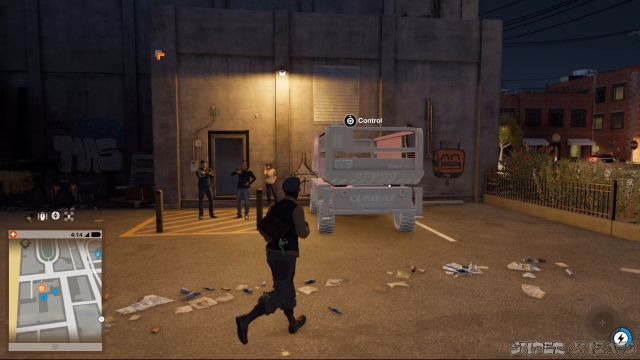
In addition to similar elements from the original game, WD2 gives players access to control drones - one aerial drone called the quadcopter and a two-wheeled RC vehicle that’s called a Jumper. These drones are essential in scouting, tagging enemies, interacting with objects, activating junction boxes, solving puzzles, and many more. They can be spotted by the enemies and get destroyed but they can be redeployed after some time has passed. This gives Marcus the ability to accomplish various objectives remotely, without endangering himself. Mastering how to effectively use these remote controlled helpers is an integral part of the game.

The story in the game will proceed as the player wants it. This means you’re free to roam and explore as soon as you finish the very first story mission. The whole San Francisco area is littered with various collectibles, activities, and locations of interest so check them all out as you see fit.

01. Navigation and Driving
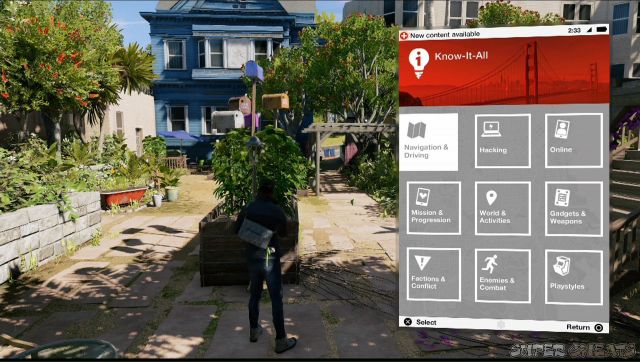
Cover Navigation
You can take cover behind various objects in the game to hide from hostiles and avoiding gunfire. You can also ambush enemies with a melee attack or aim-and-shoot behind cover but you can’t blindfire. There’s no dedicated crouch button in the game so moving from cover to cover is ideal when you want to maintain stealth.

- Press X when nearby a target to enter cover mode.
- While in cover, aim with the right stick to see where you can move from cover. Press X again to move to that location
- Press X to exit cover or simply move away from it.
Driving and Radio
You can enter almost any vehicle by pressing the Triangle button when you’re near it. You can hijack another occupied vehicle and you can also steal parked ones. Take note that until you get the Hijacker hack/skill, the vehicles you’ll steal will alarm for a few seconds. This will not happen if you’re stealing a motorcycle/scooter or a convertible car. You can press and hold the touchpad to open the media player. You can also turn off the radio autoplay function in the Game Options app.

Driving Aim and Shoot
You can aim and shoot and throw your ESD and explosives while driving. However, you can only fire from the vehicle using pistols. If you don’t have one in your inventory, your stun gun will be equipped by default.
- Press up in the DPAD to toggle aiming mode
- Press L1 to shoot and square to reload.

Hiding in the Vehicle
If you’re being pursued, you can hide in your vehicle and wait for your heat to cooldown. You must break the pursuer’s line of sight then find an alley or hidden location where you can park. Once stopped, press circle to turn off the engine and hide in the vehicle. There will be a blue detection field that will appear around the vehicle; if the pursuers get too close, they’ll be able to identify you and continue pursuit. Otherwise, just stay in hiding and wait until your pursuers give up.
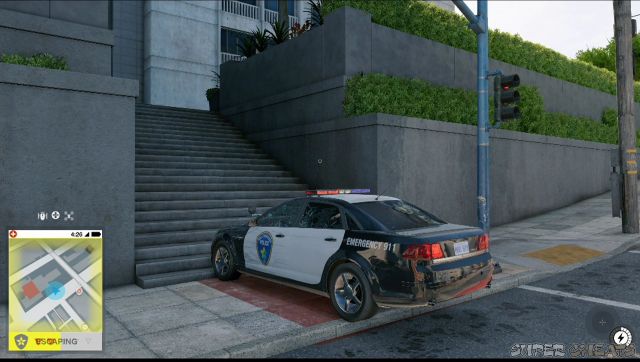
Emotes
Use the emotes to interact with NPCs, hostiles, and other players. NPCs will react accordingly to your emotes. If you insult them, they’ll try to fight you.
- Hold DOWN DPAD to open the emotes window.
- Use the right stick to select an emote and release to use it.
- Just press the Down DPAD to use the last emote you have selected.

Free Running
While sprinting, you can hold the R2 button to allow Marcus to automatically vault over obstacles and climb over reachable walls or ledges. You can use this to effectively evade pursuers on foot or when you’re chasing somebody.
Parkour Hacker
This is represented by the circular gauge in the lower right corner of your screen. Certain hacking abilities like controlling vehicles, city disruptions, or vehicle takedowns consume botnet resources. They regenerate over time; however, you can also hack civilians with the lightning bolt icon to drain their Botnet resources. You can also increase your botnet capacity by spending Research Points in the ./Research App.

When a hackable object is within range, press and hold L1 to open the hacking module and press the corresponding button to trigger the desired effect.

When targeting a person, press and hold L1 button to open the hacking module and press the corresponding button to get the desired action. The available options may vary when you’re targeting a civilian or hostile.

While targeting a vehicle, hold L1 to open the hacking module and press the corresponding button to get the desired action. You can perform these actions on occupied or parked vehicles and it costs botnet resources. Hacking vehicles is a good way to stop fleeing enemies on their tracks or forcing them to crash. You can also use this to remove the cover of enemies hiding behind them, run over someone, or even use them as car bombs by strapping explosive devices on them and turning on the proximity.

Some doors need an access key to unlock. Use the NetHack vision to reveal the access key source. Press L1 to hack the access key and to unlock the door. You can conveniently get the access key using your drones.
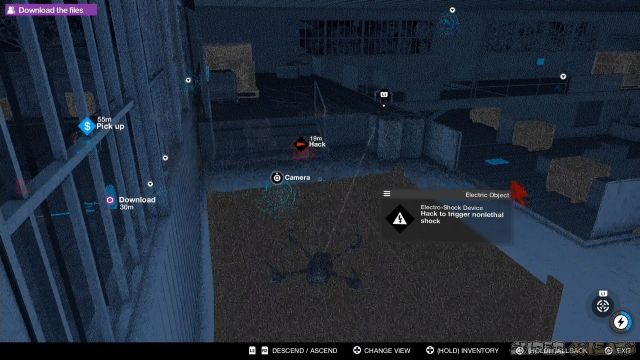
There are important access points, usually containing Research Points and Key Data that are locked by Closed Circuit Terminals. While the access points can be hacked remotely, CCTs require to be physically hacked, either by Marcus or using your trusty Jumper. If an access point is locked, use NetHack to follow the data flow from the access point to the CCT. Once done, you can continue scouting the area for any good entry points for yourself or for your drone to enter.


Some access points are protected by even more complex network bypasses. These are similar to a puzzle mini-game since you have to rotate and unlock the nodes to complete the data flow. First step for solving network bypasses is by finding the data source. These are usually hidden or out of reach that you can only activate them by using your drones or within the view of nearby cameras. Once activated, use NetHack to follow the trace of the data flow and locate where the flow is interrupted.

There are certain locked nodes that may require at least two connections flowing to it so you have to make sure that the data flow is flowing properly for that node. There are also nodes that reset after a set amount of time so you have to complete the bypass before the timer run out. After linking the data flow towards the last node, hack it to complete the bypass.
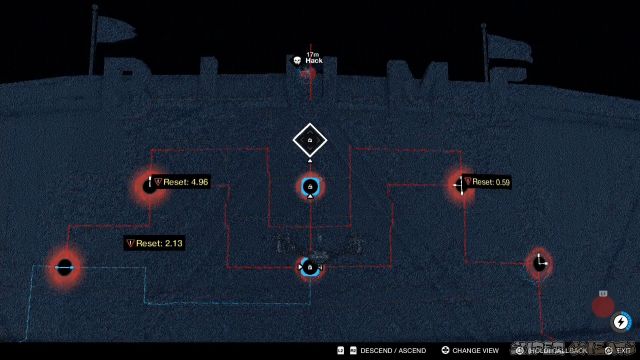

Once you have researched the necessary skills for Mass Hacks, they’ll be available in your Equipment Wheel. You can equip them by holding the up button in your DPAD then press R1 to use the equipped mass hack. Mass Hacks recharge over time.
NetHack is a helpful vision which will enable you to locate hackable objects, collectible, intel, hostiles, and more. This vision gives you a good view of things not visible in the naked eye like data flow connections or consoles. This also highlights the gates, vents, hatches, and other entrances that you can remotely open or close. You can toggle this view by pressing the right stick.

Use the profiler to get more information about people and objects. Whenever you’re near an object or civilian, your phone will automatically target the nearby persons, objects, and vehicles. Pressing L1 will bring up the hacking module and more information about them. For people, you’ll see some of their personal info and what kind of action you can do with them. For vehicles, you can see their model and manufacturer. For hackable objects, you’ll see whether they can be set for lethal or non-lethal explosions, if they need physical hacking, etc. When remotely accessing a camera or using NetHack, profiling is automatic.
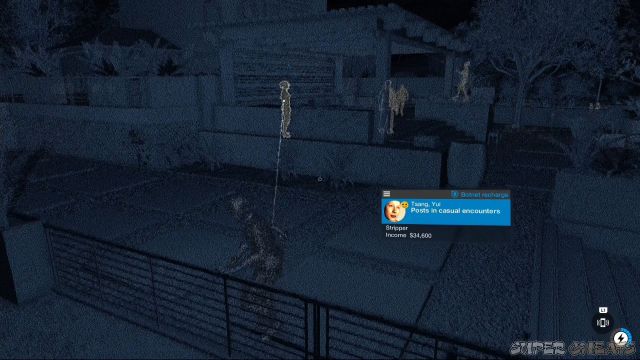
While targeting an object, person, or vehicle, you’ll see an icon near the Botnet Module in the lower right corner of your screen. Press L1 will trigger the icon shown there without the need of bringing up the hacking module.

There are devices that can be remotely controlled like scissor lifts, forklifts, and cranes that can help you reach out-of-reach and elevated places. You can remotely control them using nearby cameras or relayed by your drones. When you see an RC object, press and hold the square button to take control of it completely. Scissor lifts and forklifts can be moved similar to vehicle controls and their lifts can be lowered or raised as well. If you just want to remotely control them, press and hold the L1 button to open their control options and use the designated buttons to make them perform basic movements.

Press and hold the square button to take control of the targeted security camera. While controlling a security camera, you’ll be able to spot and tag hostiles and even take photos. When NetHack is activated, you can see other nearby cameras behind walls and jump to them instead. This gives you a good look inside a restricted compound without the risk of alerting guards. While in control of a camera, you can still perform normal hacking functions like remotely setting off junction boxes, take control of RC objects, set proximity triggers, obtain access keys, and use the profiler function.

There are two types of security systems: motion detectors and security lasers. When triggered, this will automatically alert all the security guards in the area you’re trying to break in. You can use NetHack to reveal a motion detector’s scanning point or trigger. Press L1 + triangle to shut down the security system to pass by undetected.

These are the purple icons in the map. Playing together with other players or invading other player’s games will require Playstation Plus membership. If you don’t have it, other players will still appear in your game but you can’t do co-op together. Instead, you’re allowed to join in that player’s activity / event and attack the same target or complete the same objective. You can change your online privacy settings in the Game Options app.
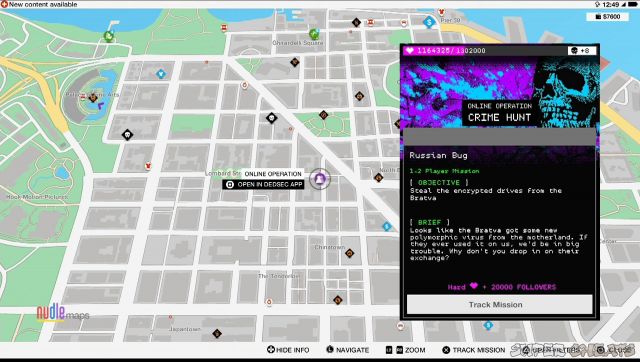
As the hacker, your goal is to complete your download while remaining undetected. The download will only continue if you’re near the source. During the download, you must stay hidden and you’re not allowed to injure the target. You’ll appear as an ordinary NPC in the target’s view so he/she can’t easily distinguish you just by appearance. If you ever get detected, you must escape the area. You can always change your online privacy settings in the Game Options app.
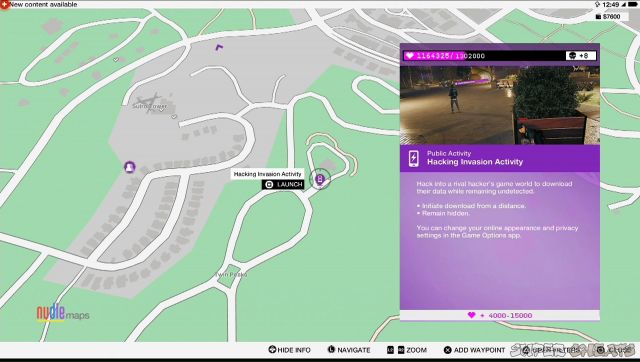
Other players can invade your game and do the same thing. If ever you become a target of a hacking invasion, your objective is to find where the hacker is hiding, which is within the purple zone. You need to use NetHack to profile nearby civilians and reveal their identity. Deploying the quadcopter is the easiest way to survey a large area. When the hacker is profiled, you have to take him out before the download of your data is complete. It will also help walking near vehicles to reveal hackers hiding as drivers.

As the hunter, your goal is to neutralize the escaping target. You have to get to a fast vehicle to be able to catch up with the target. The police will also be working alongside you. Since the target is also capable of doing the same hacks as you do, it’s important to use vehicle hacks to block his path or wreck his vehicle. If there are other hunters around, the reward will be shared amongst them.
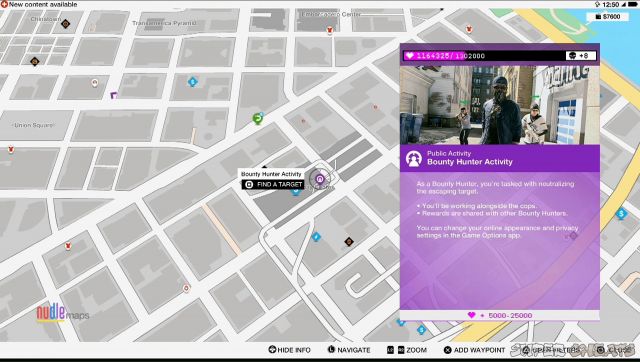
If you’re the target of a bounty, your goal is to escape the police. Other players may join the hunt for you as bounty hunters. You need a fast, durable vehicle and you also have to set deadly traps or auto-takedowns to take out your pursuers. Earn bonus points by taking out enemy hunters.

These can be played alone or with another player. You can team up using the Multiplayer app though Playstation Plus membership is required. These operations can be replayed endlessly.
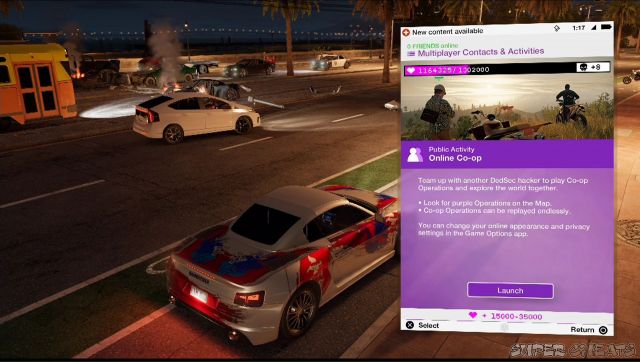
These are small Online Operations that will occur randomly around you. The objectives may vary and these usually triggers when there are two DedSec members near each other. Teaming up or simply working together will help you complete objectives and get rewards.

This app displays the performance or players in online activities. Each season, participating players earn a new reward. Elite players receive higher quality reward. Each activity has its own scoring system. They are as follows:
Bounty Hunter
Co-op Operations
Hacking Invasion
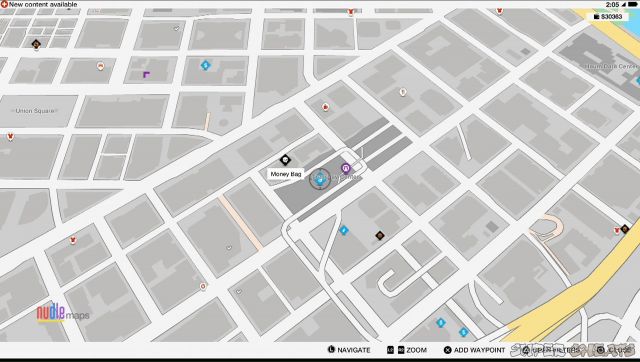
This app enables you keep track of the available operations, both active and completed. You can track these operations from the app or via map. More operations will be revealed as you gain more followers. Followers are earned by completing main operations, side operations, and Co-op operations, as well as online activities and miscellaneous activities (Scout X, Driver SF, races). After reaching a follower milestone, you’ll get the set amount of Research Points which you can use in the ./Research App. Higher milestones award more research points.
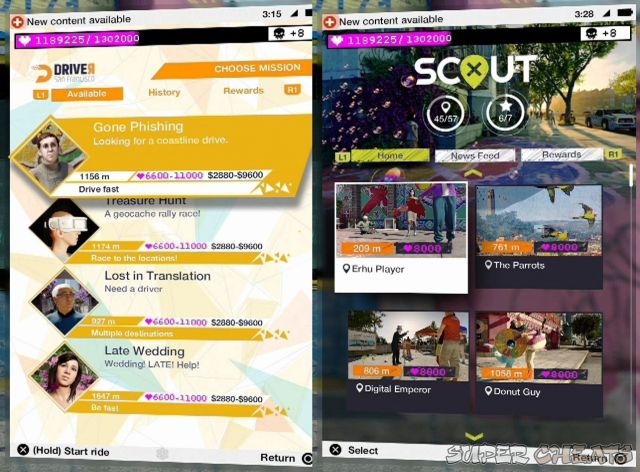
There are several ways to earn money in the game:
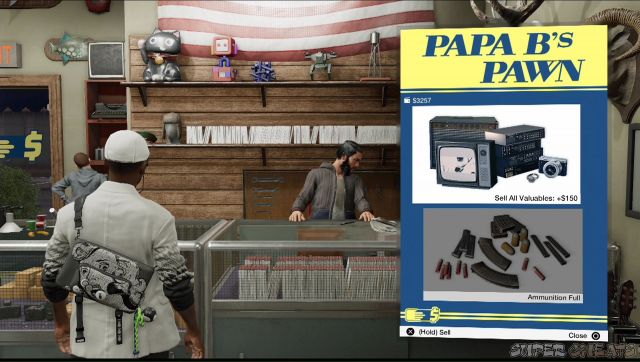
You can spend your “hard-earned” money for the following:


Pick up clients and drive them to their destinations. There are a variety of different objectives as well like clients asking to stop by multiple locations, those requesting specific vehicle types, or asking you to drive at a specific speed. Completing these will award you with money and followers. The amount of money and followers you'll get will depend on how you met the customer's needs. You'll also earn stars after completing the drive; five stars being the highest rating the customer can give you and one star as the lowest. There are milestones based on the cumulative number of stars you've earned. Reaching these milestones will award you with more followers.
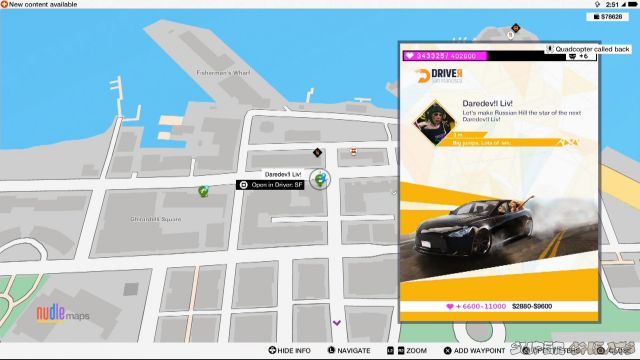

You need to beat the time-trial races to win a gold, silver, or bronze medal. You can gain followers and money based on your performance and track difficulty. It’s recommended to have the Speed Boost upgrade for your drone to have an edge at these races.
A standard time-trial race using a motorcycle. You have to pass through checkpoints along the track and complete it as fast as you can. You can gain followers and money based on your performance and track difficulty. You’ll only be able to use the default vehicle at the start of the race so driving skills and track familiarization will be the key to get the best times.


To participate in these races, you must own a sailboat first. You can buy your own sailboat in the Sailboat Shop in Marin. Sailboat races are very tricky and will require you to understand the proper timing and angle of approach since your sailboat is basically relying on the wind direction to gain speed. The sailboats you can purchase doesn’t have any stats or special differences aside from the cosmetic differences in decals.


This is one of the easiest ways to get followers. You simply need to head to the marked locations and take the best possible locations in the landmarks or persons of interest. You can unlock more gestures by scouting more locations as well. Take note that you don’t have to take selfies or from your camera all the time, you can be creative and use your drone or jumper to take the shots instead.

Similar to standard races but in a closed circuit track, you can also gain money and followers for competing in these races and earning the top ranks. This is not available early in the game; you have to complete at least the main operation "Cyberdriver" to unlock the eKart Challenge side operation.

These are shops where you can purchase new vehicles and paintjobs. Each shop may have different vehicles in their inventory. Purchased vehicles and paintjobs will be available in your Car on Demand app.
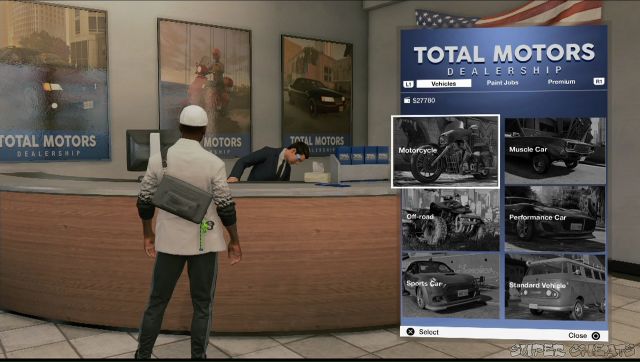
These are where you can purchase new outfit and accessories for Marcus. You can also access owned clothing from your wardrobe in any clothing shops or hackespace. These also give you access to available premium items in the Premium Store.

These are locations in the city where you can sell valuables. You can get valuables from stolen vehicles or inside money bags as well. You can also purchase ammo for your weapons here as well.
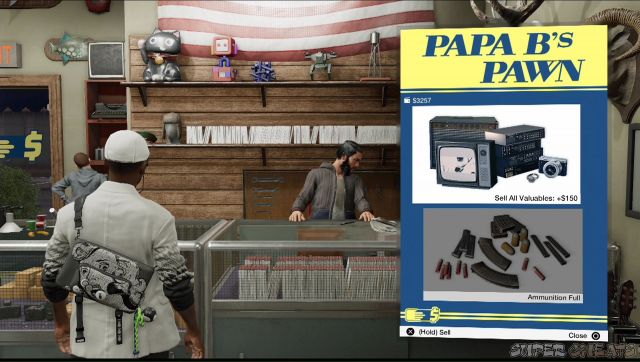
There are hackerspaces in the three large parts of the city. This is where you can access the 3D printers where you can purchase weapons and custom paintjobs for your weapons and drones. There’s also a locker room for each where you can access your owned clothing as well as resting area where you can rest to change the time of day, remove your heat level and save your game.

You can conveniently fast travel to any establishment in the map like bars, kiosks, car dealerships, etc. (Fast-travel is not available during missions)
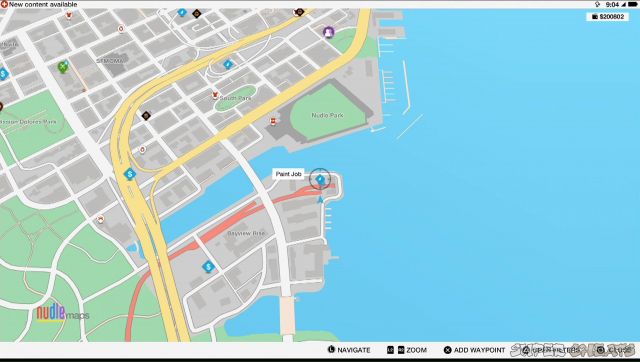
The 3D printer is available in any hackerspace. This is the only place where you can purchase new weapons and also buy new paintjobs for them. You can equip two types of weapons at a time. The stun gun cannot be swapped out so it stays in your inventory. You can also get new paintjobs for your quadcopter and jumper from the 3D printer.


Press and hold the UP DPAD button to open the equipment wheel. From here, you can select your weapons, thrown devices, mass hacks, etc then equip with by pressing UP again. While not part of the equipment wheel, you can deploy or take control of your jumper and quadcopter by pressing the left DPAD button and right DPAD button respectively.
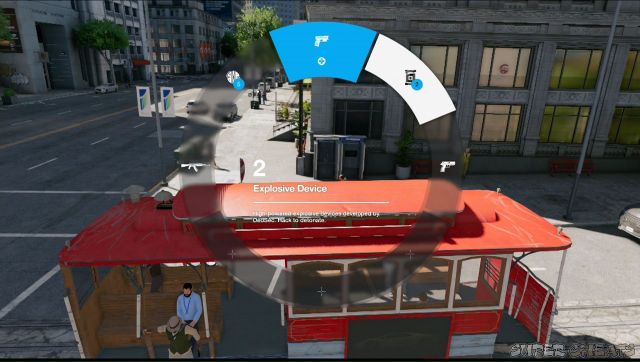
You can use the controls below even when aiming behind cover. You cannot blindfire from cover so you have to either press Aim to get out of cover and fire at enemies. As for holstering weapons, it’s good practice to hide away your weapon when you’re roaming around the city lest the nearby civilians may call the police on you.

These are thrown devices that can cause a disabling non-lethal shock in a small area. It can stick to almost any surface and you can use various hacking options on it like activating its proximity trigger, turning off temporarily, attracting nearby people, or detonating it remotely. Even if it’s non-lethal, the small shock blast it creates is powerful enough to disable vehicles, destroy light destructible objects, or even ignite gas pipes or explosive barrels.
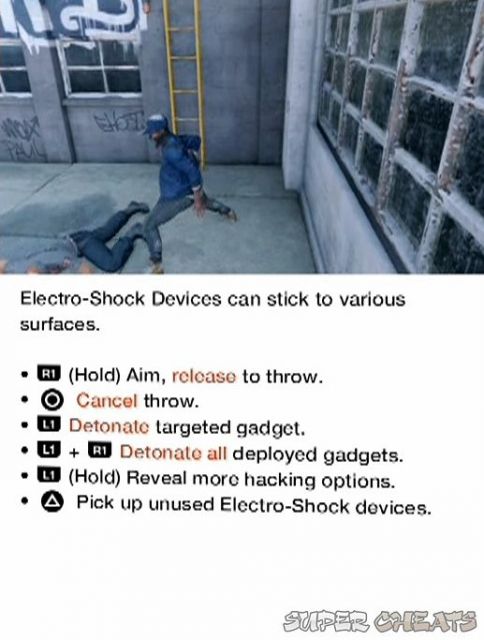

Further upgrades will allow you to increase the blast radius, reload time, and the maximum capacity you can carry. With the proper upgrades as well, your quadcopter and jumper can equip, deploy, and activate ESDs at your own convenience.

The stun gun has infinite ammo and can be used to silently neutralize targets. You need to move fast however since shocked enemies will wake up after some time and start looking for you or they can be awoken faster by their ally. Armored personnel won’t be immediately affected by the taser unless you have the upgrade purchased in your ./Research app.

The lethal counterpart of ESD, explosive devices are basically sticky, hackable grenades that you can manipulate remotely. The blast is quite powerful, even capable of taking out cars instantly or destroying breakable objects like plywood and fences. You can also ignite explosive barrels and gas tanks with the ESD. The controls are the same. Further upgrades will allow you to increase the blast radius, reload time, and the maximum capacity you can carry. With the proper upgrades as well, your quadcopter and jumper can equip, deploy, and activate explosive devices at your own convenience.

In active combat, you can perform a melee knockout that’s fast but noisy or when you’re sneaking around, a non-lethal stealth takedown can be employed at unsuspecting victims to silently knock them out.
The jumper is your land-based remote-controlled drone capable of reaching hard-to-reach areas, enter through vents, underneath cars, or other small spaces. This drone can perform physical hacks and pick up items or collectibles, giving you the option to safely collect items or hack junction boxes with very minimal risk or profile. It can also interact with cameras, RC objects, and other hackable objects, making it a really useful asset especially when sneaking in restricted and heavily-guarded areas. You can also enable its Camera mode, giving you the chance to snap pictures stealthily.
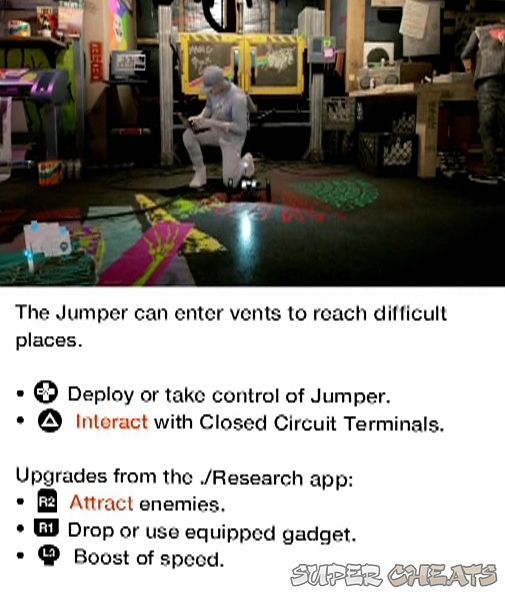
Further upgrades can drastically improve its jump height, give it a speed boost, equip it with a speaker to taunt enemies, and even the capability to carry micro-ESDs or explosive devices. When destroyed, there’s a cooldown before it can be re-deployed again.

This airborne drone is an invaluable piece of your arsenal since it can be your eye in the sky, giving you an overhead view of the area you’re trying to explore as well as having the same capability as the jumper (minus the taunt speaker). The quadcopter can be used for scouting the area and automatically tagging enemies behind walls (upgraded needed). Furthermore, as long as you keep it out of the enemy’s line of sight, you can pretty much keep it overhead to give you much needed intel and real-time position of enemies.
Further upgrades can give it a speed boost, and the capability to carry micro-ESDs or explosive devices. When dropping ESDs or EDs, activating the proximity in mid-air will make the quadcopter a very effective way of dispatching enemies without you getting directly involved. When destroyed, there’s a cooldown before it can be re-deployed again.


Some enemies or even non-hostiles affiliated with the hostiles can call for reinforcements. You can identify the NPCs capable of calling for reinforcements by Profiling them. If a call was successfully made, their allies will arrive shortly and will begin to sweep the area to find you. You can stop an enemy or NPC from making the call by attacking them, using melee attacks, or using the Distract Hack to interrupt the call. (You can do the same thing against witnesses) Furthermore, there are robots and security systems that can automatically call reinforcements so don’t get caught unprepared. The same thing applies to stopping witnesses trying to call the police.

There are several factions in the game. While most are neutral toward one another, some of them are enemies. It’s not surprising to witness some gang members attacking their rival gang’s territories or them engaging the police. You can also force a conflict after getting the Gang Attack and APB hacks to call a random gang hit squad or police force on the target. Take note that when there’s a firefight between the police and the gang members, engaging the gang members in order to “help” the police will just make them hostile towards you. If you want to lend a hand to the police, you can do so indirectly by using the distraction hack or remote grenade detonation to gang members.
Here are the different criminal factions in the city:

Law Enforcement factions are friendly towards one another and will help each other in case they’re engaged at hostile factions or against you.

Heat increases as you commit crimes or engage other factions in combat. Notice the bar under your minimap. The markers there represent your heat level and the higher you get, the deadlier the response deployed to you. Furthermore, other players may join the hunt alongside law enforcement units to take you down. The color of the bar under the minimap will also change accordingly.
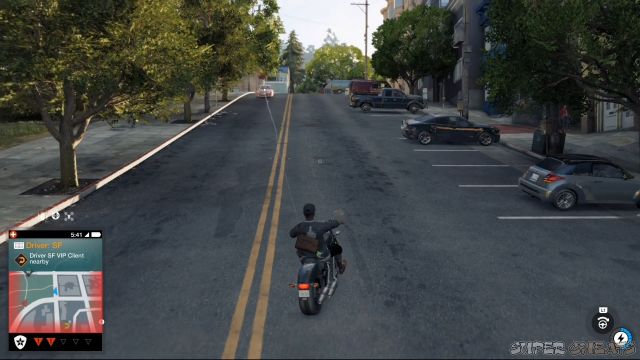

These are red-colored areas in the map. They are guarded by armed members of the faction and/or by dogs. Entering one will automatically put Marcus in stealth mode, crouching and wearing his face mask on. Faction members will be aggressive toward anyone who enters the area, including innocent passersby. Affiliated civilians inside the area will also call for help if they spot you. If the enemies spot your drones inside the restricted area, they’ll attack them.
Restricted areas usually contain money bags, collectibles, research points, and key data so it’s worth checking some out. With the proper upgrades, it is possible to clear restricted areas and collect whatever collectible is in there using your drones alone, as long as you right outside the edge of the restricted areas.

These are usually unarmed sympathizers or members of a faction. If they detect you, they won’t take any action and will ask you to leave. Otherwise, they’ll call in armed members of their faction and lead them to you.
When seen by enemies, a white, curved arrow will appear on screen to show the detection status and direction. If the arrow is completely filled, he’ll be completely detected and a conflict will ensue. Move behind cover when sneaking around enemies to avoid getting seen by enemies. The Jumper and Quadcopter can be both seen as well if they get too close or they’re within the enemy’s line of sight.
These loyal canines can detect you even when you’re in cover. If an attack dog detects you, it will bark to alert its masters towards your location. Sometimes, attack dogs will lunge at you to force you out of cover. Whil;e they can attack humans, they can't do anything with your jumper or drone. They'll still alert their masters of your drone's locations but if they're the only ones remaining, then you can just ignore them. They are tagged as hostiles via NetHack so make sure to stun (not kill, you heartless monster) the dogs using your stun gun or via non-lethal hackable objects.
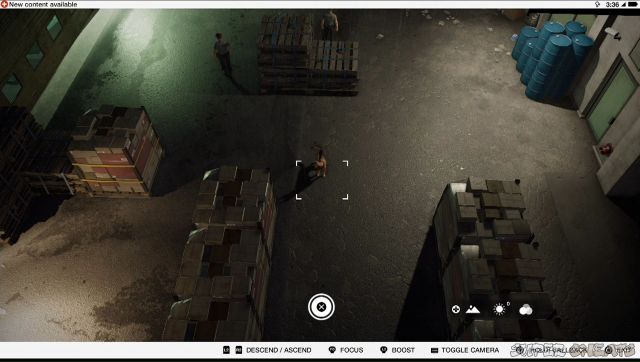
Enforcers are heavily armed and heavily armored members of the faction who will be aggressively push forward to keep the pressure on you. They’re quite resilient to damage (including explosions) and are almost immune to electrocution (without the proper skill). Focus firing at them or using multiple explosives or traps will help you in taking them out. Marksmen are rifle equipped NPCs will stay in their vantage point and take potshots at you from a distance. They can be easily detected and located because of their laser pointer.
Robots in restricted areas act as motion detectors and will alert nearby guards to its location. Getting the Robot Exploit hack will enable the hacking module to any robot, giving you access to shut it down remotely, create a distraction, or even ram enemies.

Tagged enemies will appear in your minimap and can be seen through walls, allowing you to track their movements real time. You can tag them automatically using nearby hackable cameras, using NetHack, or simply deploying your Quadcopter to scout overhead from a safe distance.

Electrocuted enemies will fall unconscious. After some time, they’ll wake up and alert their allies about the intrusion and make them investigate the area. An unconscious enemy can be woken up by their allies. This makes unconscious enemies perfect for setting up proximity ESD or EDs since their allies that may attempt to wake them up will fall to your trap. Also, you can permanently put unconscious enemies to sleep by shooting them, detonating an explosive near them, or running them over with a vehicle.

When in combat and if you break their line of sight and hide, the vanish timer will appear in the bottom of the minmap. Once this cooldown has completed, enemies will return to their normal state.
While the game is promoting different playstyles, you really need a bit of skill from all playstyles to make the most out of your potential. It’s even possible to gain access to all skills; what matters early on is what skills to prioritize. Here are some suggestions What you should get first due to their general usefulness early in the game, which will help you clear restricted areas easily and get scattered research points to get more skills/upgrades.
Remote CTRL:
City Disruption:
Tinkering:
Aggressor playstyle relies on force and taking care of DedSec issues hands on. Marksmanship and Tinkering skill trees should be prioritized for this playstyle to improve the aggressor’s weapon handling efficiency and combat ability. The Tinkering skill tree will give access to enhancements of throwable objects and destructive capabilities. That said, good, powerful weapons should always be carried.
This playstyle is all about stealth and infiltration. If you prefer sneaking in and taking out enemies silently to accomplish your goals, this playstyle might be for you. The 3D printer has two suppressed weapons you can purchase to keep your stealth while maintaining deadly efficiency. Furthermore, distractions and disruption skill should be prioritized for this playstyle.
This playstyle is about using gadgets and the environment to accomplish your objectives. This playstyle is very reliant to jumper and quadcopter abilities so investing research points on them should be prioritized.
This is personally my preferred playstyle; getting the best possible skills for all playstyles. Basically, you’ll be evenly spreading your skills to priority skills I listed above. I prefer carrying one powerful “noisy” weapon and a suppressed one. The idea is to use the quadcopter to scout the area, tag the enemies and drop proximity explosives in key pathways. Once the trap is set, I can either storm the place or take potshots from a safe distance, while also using the quadcopter as a tactical drone, dropping bombs out of enemy line of sight.
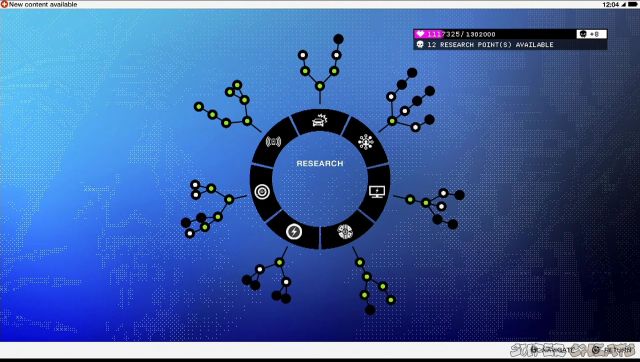
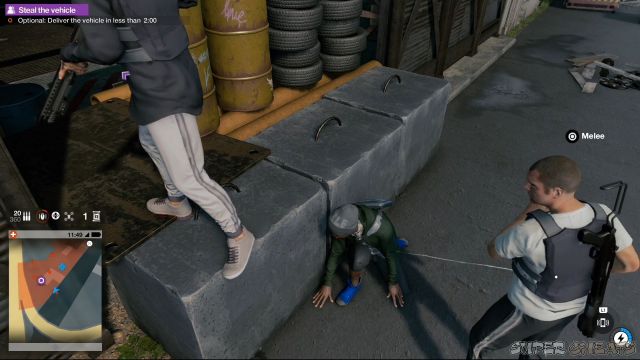
Like any other game, the first mission is usually the tutorial stage. Take note of the basics here since you’ll use them for the entire remainder of the game. For the first part, follow the instructions and climb over the ledges, jump over the gap, the climb the ladder.
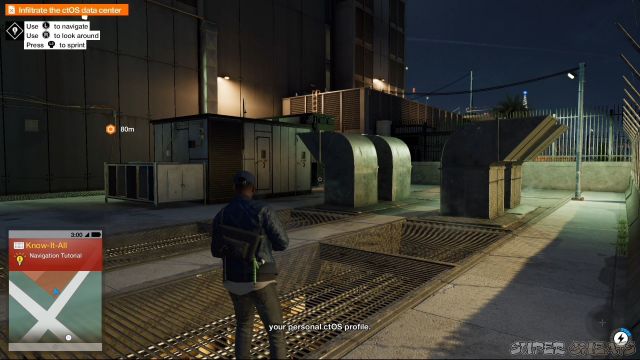
In this part, you’ll need to move behind cover and sneak behind the guard. Sneaking will maintain your stealth and also protect you from bullets in a firefight. For now, you have to knock out the guard by melee attacking him, preferably from behind.

Next, equip your stun gun and use it to shoot the guard below. Once done, jump down and take out the next guard as well. At this point, you can already use the NetHack view by pressing R3. You need to go upstairs but don’t forget to grab the money bag inside the open container van beside the stairs.
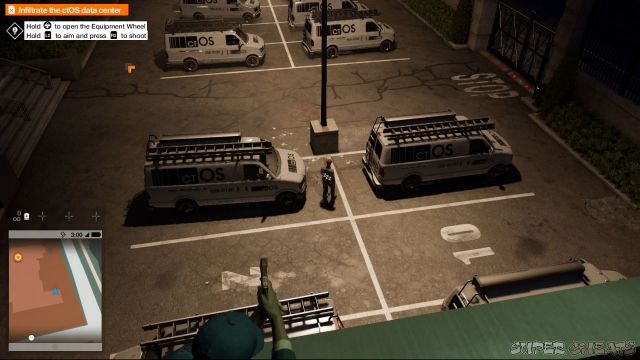

Follow the mission marker and you’ll find the locked door. To unlock it, you have to find the Closed Circuit Terminal (we’ll call them CCT for this walkthrough). To know its location, you need to follow the data flow. You can track it easily using the NetHack view. For this instance, it’s located above so go behind the entry point and use the ledge there to reach the roof. Simply interact with it to successfully disable the CCT. Once done, you’ll be able to get in.

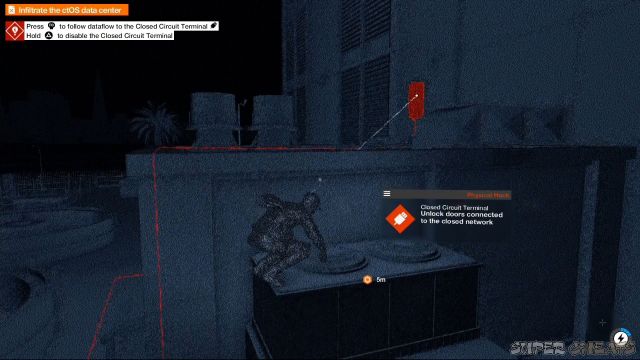
In the second part of the mission, you need to find an access key first before you can open the nearby door. To do this, you have to remotely take control of the security cameras in the area. You can transfer from one camera to another while in NetHack view. Do this to change the angle and give you more view of the area. Enemies seen via NetHack will be tagged, allowing you to track their movements. Always scout using the cameras or later on your drones to all enemies before infiltrating. The access key is located in a laptop in the upper floor. Sometimes, access keys are also carried by guards and other personnel roving around the restricted area.

After getting the access key, you should be able to open the door. Your objective this time is to reach the highest level of the data room. Be discreet as you move using the stairs. Use your stun gun and move behind cover to avoid getting detected. If you ever get detected, there will a stream of countless enemies since they’ll be calling for reinforcements. Continue following the mission marker until you reach the console where you can shut down the server tower. Once done, continue upstairs and find the ladder that will allow you to climb on top of the server tower. After the cutscene, you objective will be updated as well.


This time, you have to access the ctOS database from the main control room. Follow the mission marker to find the door that leads to the control room. Once there, you won’t be able to immediately access the console; you have to activate the terminal nearby first to reveal the Network Bypass nodes. Red lines mean no power so you have to rotate the nodes to redirect the power across the lines and complete the bypass. You can then interact with the console to begin deleting your ctOS profile. After deleting your profile, you can then select what your online profile will look like. This is what the other players will see in certain online activities.
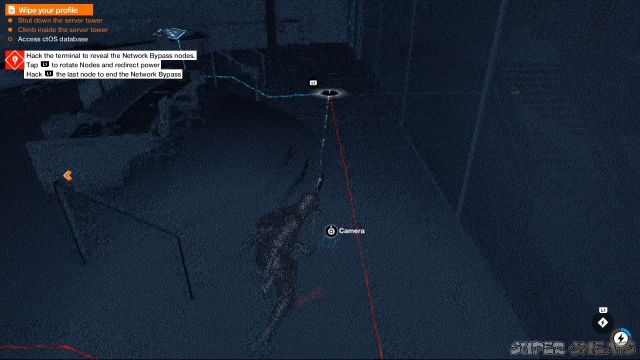
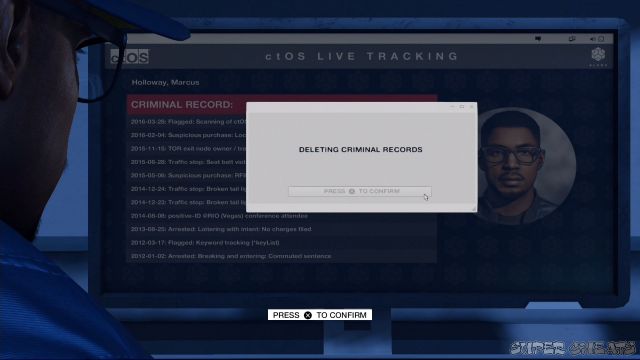
After the cutscene, you now need to escape the premises. The guards will be alerted and will be actively looking for you. You’ll have access now to activate proximity triggers to interactive objects like junction boxes and electrical panels. Take note that you can do this remotely even while controlling a security camera or through the eyes of the drones you’ll get later on, as long as these objects are within view. For now, activate proximity triggers on the junction boxes along the way then make your way to the stairs.


Follow the marker to reach the door then continue to the exit point. After that, you'll successfully escape and a long cutscene will follow. Welcome to DedSec!
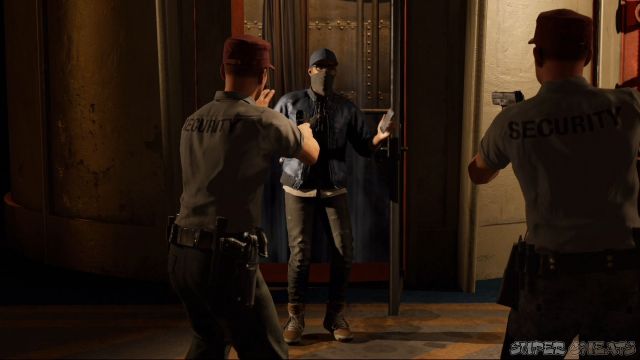
 After the party at the beach, you’ll get a new phone from DedSec. But first, you have to install some new stuff on it. Install all available apps from the App Shop since you should be able to afford them anyway. Install the Nudle Maps first then open your map. Look for a clothing shop icon and fast-travel there. You can fast-travel to other establishments like kiosks, restaurants, and shops. The nearest one with the good selection of outfits will be the Torque Rat to the northeast. If you have DLC outfits and the like, you can access them from any clothing store or the Hackerspace locker room.
After the party at the beach, you’ll get a new phone from DedSec. But first, you have to install some new stuff on it. Install all available apps from the App Shop since you should be able to afford them anyway. Install the Nudle Maps first then open your map. Look for a clothing shop icon and fast-travel there. You can fast-travel to other establishments like kiosks, restaurants, and shops. The nearest one with the good selection of outfits will be the Torque Rat to the northeast. If you have DLC outfits and the like, you can access them from any clothing store or the Hackerspace locker room.

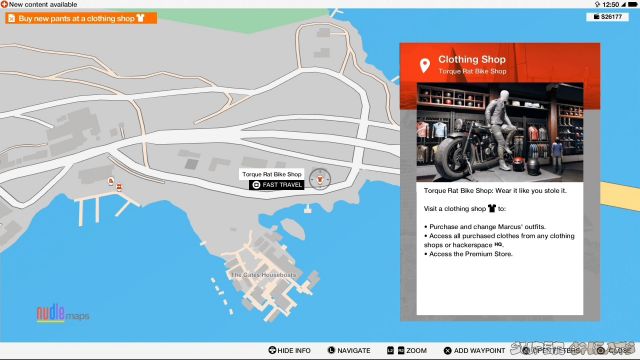
Head to the shop and start changing your look. You really need to buy at least one pair of pants for the objective to be completed; equipping DLC outfits (like the White Hat pants) won’t count. Just get any pants then change it to something else if you like. And just like that, the mission is now complete.

 Next, you need to head to the DeadSec Hackerspace. Fast-travel is not available in that exact location so find any nearby establishments you can fast-travel to then head to Gary’s Games & Glory. Once inside, find the secured door and interact with it to reach DedSec’s Hackerspace.
Next, you need to head to the DeadSec Hackerspace. Fast-travel is not available in that exact location so find any nearby establishments you can fast-travel to then head to Gary’s Games & Glory. Once inside, find the secured door and interact with it to reach DedSec’s Hackerspace.

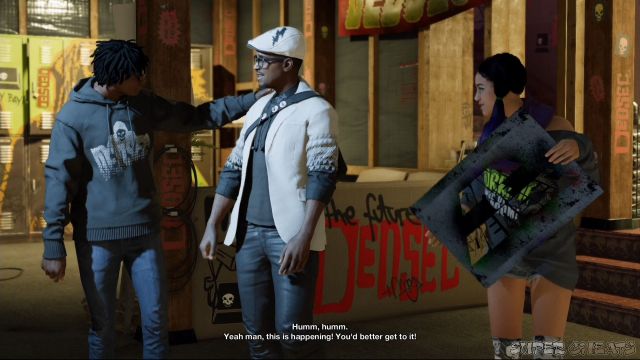
Next, talk to Wrench to have the ./Research app installed in your phone. This is basically your skill tree in the game, which will allow you to utilize more exploits and increase your abilities. To earn Research Points, you need to increase your Follower count (serves as the EXP for this game) by completing operations (missions), doing side operations (sidequests), completing activities (races, ScoutX, DriverSF, etc). Furthermore, there are researched points scattered in the whole map. Some of them might be tricky to acquire so that’s where your drones will come in handy. But more to that later.
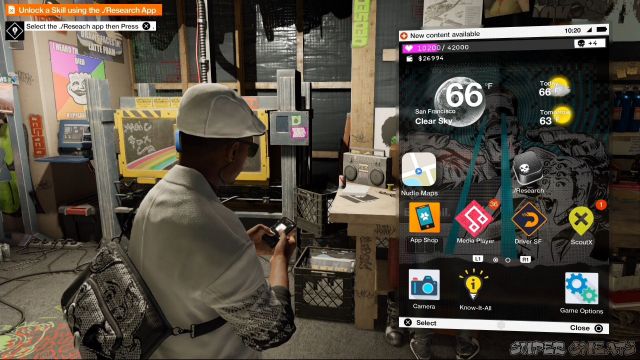 Next, talk to Wrench again and access the 3D printer and get the default handgun. Print the Jumper as well. For now your priority is to save up enough money to get the quadcopter. It will be very essential for the entire game.
Next, talk to Wrench again and access the 3D printer and get the default handgun. Print the Jumper as well. For now your priority is to save up enough money to get the quadcopter. It will be very essential for the entire game.


After getting the jumper, you can deploy it and have it enter the vent beside the lockers to get a new weapon Paint Job. You can’t go further yet since you don’t have the Access Key for this lock yet. After getting the quadcopter later on, you can deploy it inside the Hackerspace and retrieve the Access Key from the vent near the Follower Wall.

 Once done, you have to talk to Horatio. After that, talk to Sitara to gain access to the Follower Wall and DedSec app. You can check this app whenever you need to keep track of your active missions and continue with the ones in progress. For now, open your phone screen, then launch the DedSec app. Select the main operation “Walk in the Park” to get started with your first real mission.
Once done, you have to talk to Horatio. After that, talk to Sitara to gain access to the Follower Wall and DedSec app. You can check this app whenever you need to keep track of your active missions and continue with the ones in progress. For now, open your phone screen, then launch the DedSec app. Select the main operation “Walk in the Park” to get started with your first real mission.
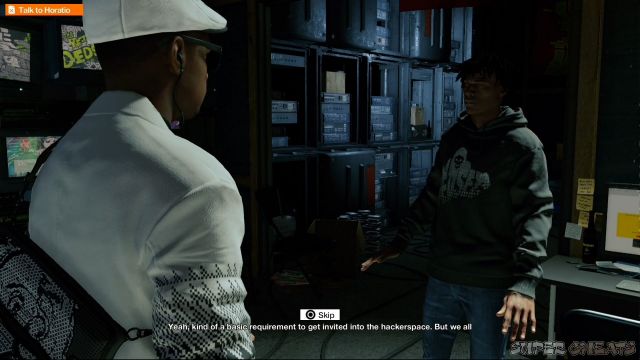


Head to the park and start profiling people. You should prioritize hacking those with the dollar sign to get a bit of money to your account. Then, press R3 to enter NetHack mode which will allow you to find spots of interest. You will use this feature very often in the game since it is going to be integral in completing various missions and tasks. Head to the orange blip and talk to the man to learn about Gene Carcani’s offer to buy Bobo Dake’s album for himself. This will open a new Side Operation (A High Price to Pay). A few minutes later, your crew will talk about Cyberdriver and the next main operation will become available as well.



Rewards:
Talk to Wrench back in the main hackerspace to trigger a cutscene. After watching the trailer, find a vehicle and drive to HMP Studios as marked in the map to download the studio emails and steal the movie script. .

Get near the studio’s western door then deploy your drones there. The emails need to be physically hacked so you have to send your jumper. The CCT (closed circuit terminal) is also found in the next room so don’t forget to hack that first using your jumper so you can gain access to the secured room where the movie script is stored.


After getting the email and hacking the CCT, head to the other side of the studio to get the script. Make sure to move around away from the guards’ path and activate proximity triggers to nearby objects. The script will take a few seconds to fully download. After completing the two objectives, leave the area to complete the first part of the mission. Wait for your follower count to rise then Sitara will tell you to meet up with her paparazzi contact to start the next part of the mission.
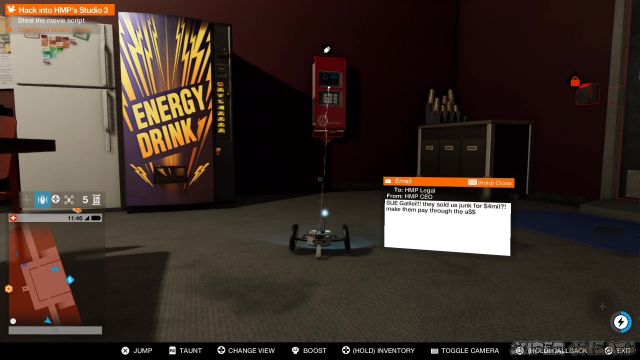


Rewards:
Head to the location to meet up with Sitara’s contact. The paparazzi is located on the rooftop of the marked building so go behind the building to find the stack of objects you can use to reach the rooftop. Talk to the paparazzi and after exchanging some info with him, your objective will be updated.

Head to the marked location where the car is located. It is in a restricted area but it is moderately guarded so you can do your preferred approach to zap the guards or storm the place with guns blazing. The car is located inside a trailer truck parked inside the compound. Once clear, head inside and interact with the trailer to steal the car.

The police will be at your tail the second you leave the trailer truck. The supposed smart car also drives like a brick so you have to ease your finger on the throttle and use tight turns and alley pathways to escape the police. After losing your pursuers, drive the car back to Wrench's garage marked in the map to complete the mission.
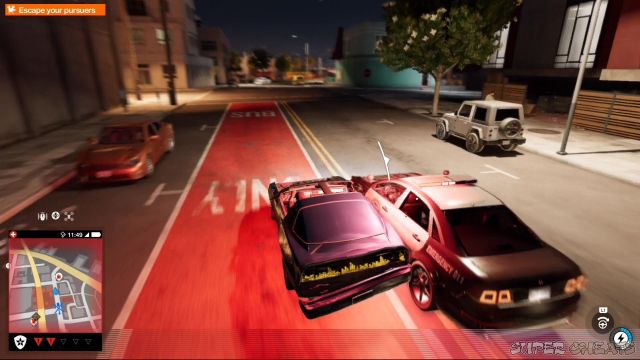
02. Hacking
Botnet Resources
This is represented by the circular gauge in the lower right corner of your screen. Certain hacking abilities like controlling vehicles, city disruptions, or vehicle takedowns consume botnet resources. They regenerate over time; however, you can also hack civilians with the lightning bolt icon to drain their Botnet resources. You can also increase your botnet capacity by spending Research Points in the ./Research App.

Hacking: Objects
When a hackable object is within range, press and hold L1 to open the hacking module and press the corresponding button to trigger the desired effect.
- Press X to trigger the object’s function (detonate or stun)
- Press Square to activate a proximity trigger.
- Press Triangle to shutdown the object for a set amount of time.
- Press Circle to attract nearby people towards the object. Perfect for luring them towards the activated proximity traps you set earlier.

Hacking: People
When targeting a person, press and hold L1 button to open the hacking module and press the corresponding button to get the desired action. The available options may vary when you’re targeting a civilian or hostile.
- Press X - Acquire different rewards like intel (voice or chat), Botnet Resources. If you’re targeting hostiles carrying explosives, you can sometimes detonate them remotely by pressing this button. For other civilians, you can overload their phones to trigger a non-lethal shock.
- Press Square - Call the police on the target(requires upgrade)
- Press Triangle - to distract the target. This will also prevent their outgoing calls from going through, great for stopping enemies for calling reinforcements or witnesses calling 911.
- Press Circle - To call a gang on the target. (requires upgrade)

Hacking: Vehicles
While targeting a vehicle, hold L1 to open the hacking module and press the corresponding button to get the desired action. You can perform these actions on occupied or parked vehicles and it costs botnet resources. Hacking vehicles is a good way to stop fleeing enemies on their tracks or forcing them to crash. You can also use this to remove the cover of enemies hiding behind them, run over someone, or even use them as car bombs by strapping explosive devices on them and turning on the proximity.

Lock: Access Key
Some doors need an access key to unlock. Use the NetHack vision to reveal the access key source. Press L1 to hack the access key and to unlock the door. You can conveniently get the access key using your drones.
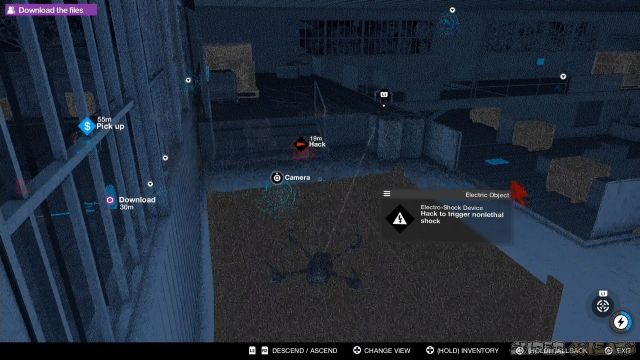
Lock: Closed Circuit Terminal
There are important access points, usually containing Research Points and Key Data that are locked by Closed Circuit Terminals. While the access points can be hacked remotely, CCTs require to be physically hacked, either by Marcus or using your trusty Jumper. If an access point is locked, use NetHack to follow the data flow from the access point to the CCT. Once done, you can continue scouting the area for any good entry points for yourself or for your drone to enter.


Lock: Network Bypasses
Some access points are protected by even more complex network bypasses. These are similar to a puzzle mini-game since you have to rotate and unlock the nodes to complete the data flow. First step for solving network bypasses is by finding the data source. These are usually hidden or out of reach that you can only activate them by using your drones or within the view of nearby cameras. Once activated, use NetHack to follow the trace of the data flow and locate where the flow is interrupted.

There are certain locked nodes that may require at least two connections flowing to it so you have to make sure that the data flow is flowing properly for that node. There are also nodes that reset after a set amount of time so you have to complete the bypass before the timer run out. After linking the data flow towards the last node, hack it to complete the bypass.
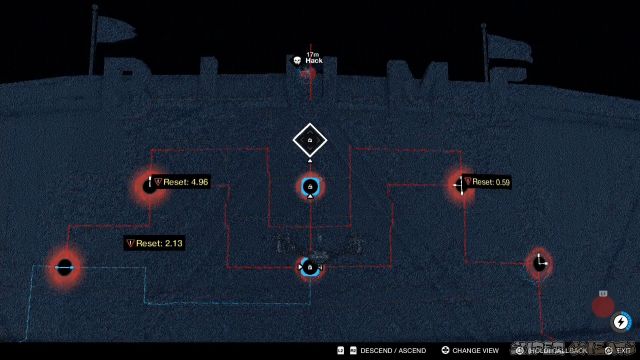

Mass Hacks
Once you have researched the necessary skills for Mass Hacks, they’ll be available in your Equipment Wheel. You can equip them by holding the up button in your DPAD then press R1 to use the equipped mass hack. Mass Hacks recharge over time.
- Mass Comms Disruptor - Simultaneously create a distraction on everyone around you.
- Mass Systems Crash -Shuts down all city infrastructure for 30 seconds. This can be upgraded to Blackout which will turn off all lights in the area, reducing line-of-sight on top of shutting down all infrastructure within range.
- Mass Vehicle Hack - When on foot, create mayhem by hacking all cars in the area at once. While driving, hack vehicles to distract drivers and clear a path which lasts for 10 seconds.
NetHack
NetHack is a helpful vision which will enable you to locate hackable objects, collectible, intel, hostiles, and more. This vision gives you a good view of things not visible in the naked eye like data flow connections or consoles. This also highlights the gates, vents, hatches, and other entrances that you can remotely open or close. You can toggle this view by pressing the right stick.
- Blue Objects: Key Data, Rewards, hackable objects, cameras, and RC devices.
- Red Objects: Locked objects and enemies
- Orange Objects: Objectives and intel.

Profiling
Use the profiler to get more information about people and objects. Whenever you’re near an object or civilian, your phone will automatically target the nearby persons, objects, and vehicles. Pressing L1 will bring up the hacking module and more information about them. For people, you’ll see some of their personal info and what kind of action you can do with them. For vehicles, you can see their model and manufacturer. For hackable objects, you’ll see whether they can be set for lethal or non-lethal explosions, if they need physical hacking, etc. When remotely accessing a camera or using NetHack, profiling is automatic.
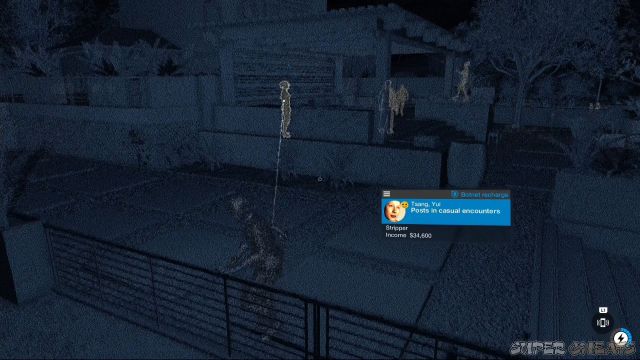
Quick Hack
While targeting an object, person, or vehicle, you’ll see an icon near the Botnet Module in the lower right corner of your screen. Press L1 will trigger the icon shown there without the need of bringing up the hacking module.

Remote Control
There are devices that can be remotely controlled like scissor lifts, forklifts, and cranes that can help you reach out-of-reach and elevated places. You can remotely control them using nearby cameras or relayed by your drones. When you see an RC object, press and hold the square button to take control of it completely. Scissor lifts and forklifts can be moved similar to vehicle controls and their lifts can be lowered or raised as well. If you just want to remotely control them, press and hold the L1 button to open their control options and use the designated buttons to make them perform basic movements.

Security Cameras
Press and hold the square button to take control of the targeted security camera. While controlling a security camera, you’ll be able to spot and tag hostiles and even take photos. When NetHack is activated, you can see other nearby cameras behind walls and jump to them instead. This gives you a good look inside a restricted compound without the risk of alerting guards. While in control of a camera, you can still perform normal hacking functions like remotely setting off junction boxes, take control of RC objects, set proximity triggers, obtain access keys, and use the profiler function.

Security Systems
There are two types of security systems: motion detectors and security lasers. When triggered, this will automatically alert all the security guards in the area you’re trying to break in. You can use NetHack to reveal a motion detector’s scanning point or trigger. Press L1 + triangle to shut down the security system to pass by undetected.

03. Online
Online Activities
These are the purple icons in the map. Playing together with other players or invading other player’s games will require Playstation Plus membership. If you don’t have it, other players will still appear in your game but you can’t do co-op together. Instead, you’re allowed to join in that player’s activity / event and attack the same target or complete the same objective. You can change your online privacy settings in the Game Options app.
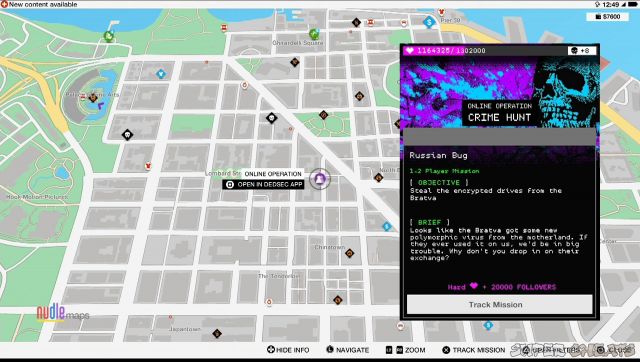
Hacking Invasion
As the hacker, your goal is to complete your download while remaining undetected. The download will only continue if you’re near the source. During the download, you must stay hidden and you’re not allowed to injure the target. You’ll appear as an ordinary NPC in the target’s view so he/she can’t easily distinguish you just by appearance. If you ever get detected, you must escape the area. You can always change your online privacy settings in the Game Options app.
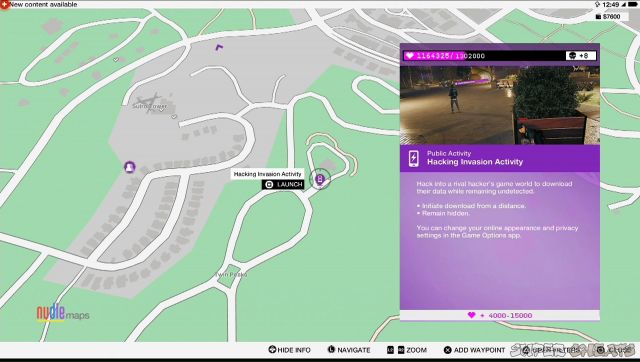
Other players can invade your game and do the same thing. If ever you become a target of a hacking invasion, your objective is to find where the hacker is hiding, which is within the purple zone. You need to use NetHack to profile nearby civilians and reveal their identity. Deploying the quadcopter is the easiest way to survey a large area. When the hacker is profiled, you have to take him out before the download of your data is complete. It will also help walking near vehicles to reveal hackers hiding as drivers.

Bounty Hunter
As the hunter, your goal is to neutralize the escaping target. You have to get to a fast vehicle to be able to catch up with the target. The police will also be working alongside you. Since the target is also capable of doing the same hacks as you do, it’s important to use vehicle hacks to block his path or wreck his vehicle. If there are other hunters around, the reward will be shared amongst them.
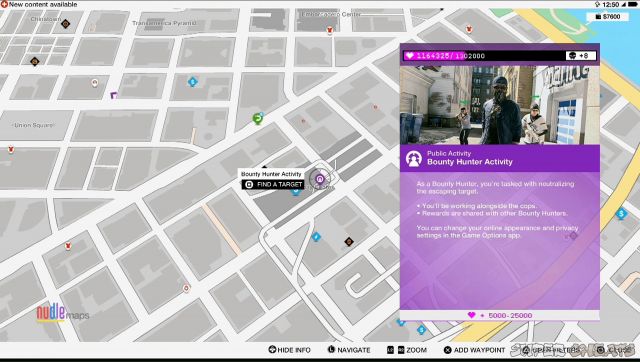
\
If you’re the target of a bounty, your goal is to escape the police. Other players may join the hunt for you as bounty hunters. You need a fast, durable vehicle and you also have to set deadly traps or auto-takedowns to take out your pursuers. Earn bonus points by taking out enemy hunters.

Co-op Operations
These can be played alone or with another player. You can team up using the Multiplayer app though Playstation Plus membership is required. These operations can be replayed endlessly.
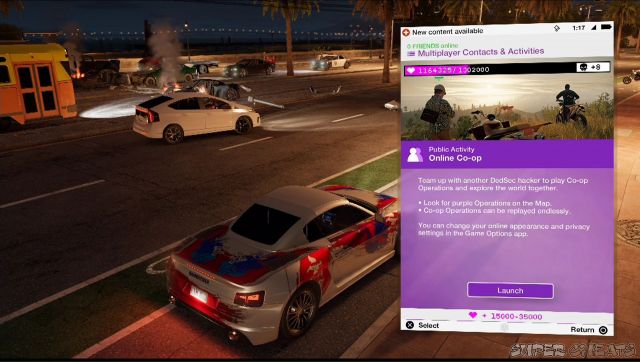
DedSec Events
These are small Online Operations that will occur randomly around you. The objectives may vary and these usually triggers when there are two DedSec members near each other. Teaming up or simply working together will help you complete objectives and get rewards.
Leaderboard

This app displays the performance or players in online activities. Each season, participating players earn a new reward. Elite players receive higher quality reward. Each activity has its own scoring system. They are as follows:
Bounty Hunter
- As the hunter: Neutralize the target to earn points. Earn the maximum amount of points by landing the killing blow. If the target escapes, you’ll earn fewer points.
- As the target: Neutralize hunters to earn points. Escape both the police and hunters to earn more points.
Co-op Operations
- Operations with higher difficulty levels award more points upon completion. Completing optional objectives earn points and extra points in higher difficulty operations.
Hacking Invasion
- As the hacker: Get the maximum amount of points for successfully downloading 100%. If discovered, escape successfully to earn points. If you die, you’ll earn fewer points.
- As the target: Find the hacker quickly to earn extra points. Neutralize the hacker to earn more points.
04. Mission and Progression
Collectibles: Key Data
These are unique data required to unlock specific upgrades from the ./Research app. You can conveniently see their location by accessing the upgrade and selecting “Show on Map”. Once you’re in the location, you have to use NetHack to reveal its exact location. Some of these locations are heavily guarded so make sure to have the appropriate preceding upgrades and weapons before retrieving the Key Data. Some Key Data locations have no hostiles but will require you to do some tasks like finding the terminals or network bypasses to unlock them or the doors leading to them.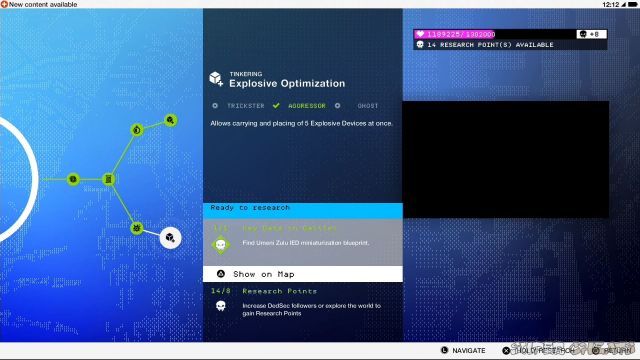

Other Collectibles
There are several collectibles scattered in the map. These are normally revealed if you get near their vicinity or when you use NetHack in their immediate locations. These are one-time collectibles only and will be marked permanently as a check mark in the map once collected. You can get the following: - Research points
- Money Bags
- Paint Jobs (for your weapons, vehicle, drones)
- Clothing Items
- Unique Vehicles (can be selected in the Car on Demand app)
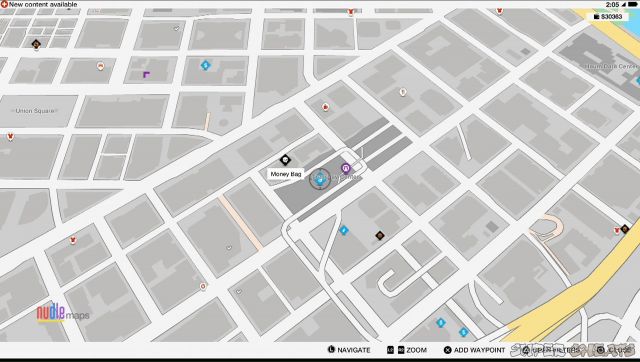
DedSec App and Followers
This app enables you keep track of the available operations, both active and completed. You can track these operations from the app or via map. More operations will be revealed as you gain more followers. Followers are earned by completing main operations, side operations, and Co-op operations, as well as online activities and miscellaneous activities (Scout X, Driver SF, races). After reaching a follower milestone, you’ll get the set amount of Research Points which you can use in the ./Research App. Higher milestones award more research points.
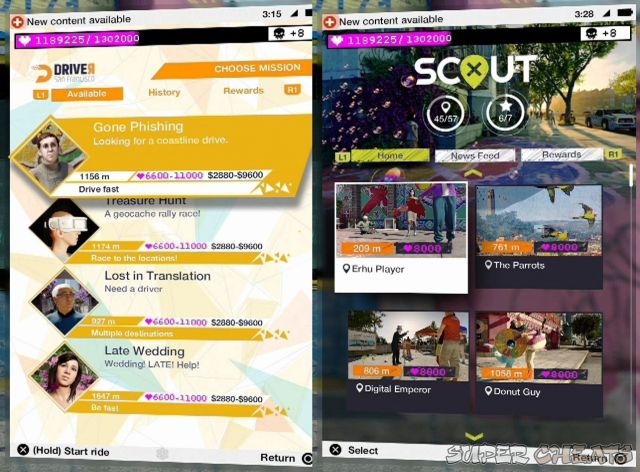
Earning and Spending Money
There are several ways to earn money in the game:
- Complete activities (e.g. Driver SF)
- Hack other people’s bank accounts
- Pick up cash stacks from defeated guards and gang members
- Collect money bags. Most of the money bags are in restricted areas with hostiles. Use your tools and skills to scout the area and interact with the environment to clear the hostiles before collecting the moneybag. Sometimes, money bags contain valuables as well.
- Sell valuables at the Pawn Shop. Whenever you steal a car, you’ll get a valuable item from its glove box.
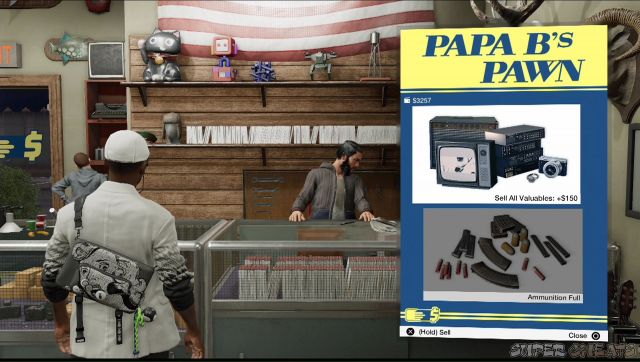
You can spend your “hard-earned” money for the following:
- Buy new weapons, paintjobs, etc at the 3D printer in any Hackerspace.
- Buy vehicles in Car Dealerships
- Buy new clothes and accessories in clothing stores and kiosks
- Buy new sailboats at the Sailboats shop
- Buy ammunition in Pawn Shops.


05. World and Activities
- Driver SF
- Drone Races
- Motocross Races
- Sailboat Races
- Scout X
- eKart Races
- Car Dealerships
- Clothing Shops and Kiosks
- Pawn Shops
- DedSec Hackerspaces
- Nudle Maps
- Drone Races
- Motocross Races
- Sailboat Races
- Scout X
- eKart Races
- Car Dealerships
- Clothing Shops and Kiosks
- Pawn Shops
- DedSec Hackerspaces
- Nudle Maps
Driver SF
Pick up clients and drive them to their destinations. There are a variety of different objectives as well like clients asking to stop by multiple locations, those requesting specific vehicle types, or asking you to drive at a specific speed. Completing these will award you with money and followers. The amount of money and followers you'll get will depend on how you met the customer's needs. You'll also earn stars after completing the drive; five stars being the highest rating the customer can give you and one star as the lowest. There are milestones based on the cumulative number of stars you've earned. Reaching these milestones will award you with more followers.
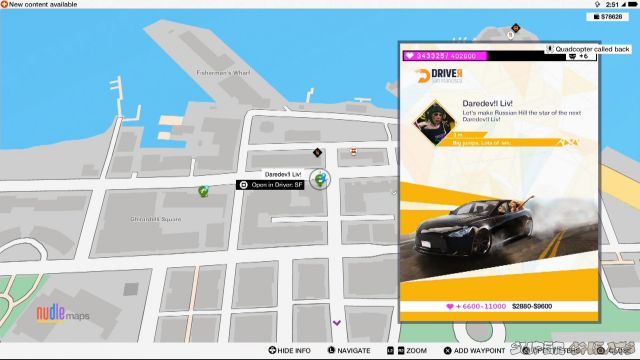

Drone Races
You need to beat the time-trial races to win a gold, silver, or bronze medal. You can gain followers and money based on your performance and track difficulty. It’s recommended to have the Speed Boost upgrade for your drone to have an edge at these races.
Motocross Races
A standard time-trial race using a motorcycle. You have to pass through checkpoints along the track and complete it as fast as you can. You can gain followers and money based on your performance and track difficulty. You’ll only be able to use the default vehicle at the start of the race so driving skills and track familiarization will be the key to get the best times.


Sailboat Races
To participate in these races, you must own a sailboat first. You can buy your own sailboat in the Sailboat Shop in Marin. Sailboat races are very tricky and will require you to understand the proper timing and angle of approach since your sailboat is basically relying on the wind direction to gain speed. The sailboats you can purchase doesn’t have any stats or special differences aside from the cosmetic differences in decals.


Scout X
This is one of the easiest ways to get followers. You simply need to head to the marked locations and take the best possible locations in the landmarks or persons of interest. You can unlock more gestures by scouting more locations as well. Take note that you don’t have to take selfies or from your camera all the time, you can be creative and use your drone or jumper to take the shots instead.

eKart Races
Similar to standard races but in a closed circuit track, you can also gain money and followers for competing in these races and earning the top ranks. This is not available early in the game; you have to complete at least the main operation "Cyberdriver" to unlock the eKart Challenge side operation.

Car Dealerships
These are shops where you can purchase new vehicles and paintjobs. Each shop may have different vehicles in their inventory. Purchased vehicles and paintjobs will be available in your Car on Demand app.
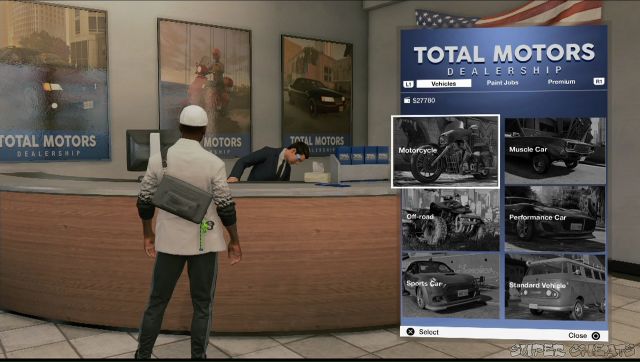
Clothing Shops and Kiosks
These are where you can purchase new outfit and accessories for Marcus. You can also access owned clothing from your wardrobe in any clothing shops or hackespace. These also give you access to available premium items in the Premium Store.

Pawn Shops
These are locations in the city where you can sell valuables. You can get valuables from stolen vehicles or inside money bags as well. You can also purchase ammo for your weapons here as well.
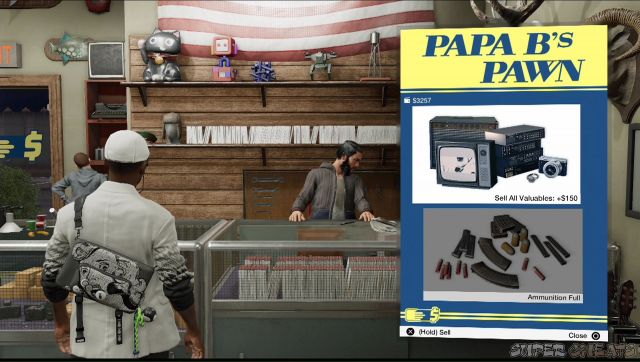
DedSec Hackerspaces
There are hackerspaces in the three large parts of the city. This is where you can access the 3D printers where you can purchase weapons and custom paintjobs for your weapons and drones. There’s also a locker room for each where you can access your owned clothing as well as resting area where you can rest to change the time of day, remove your heat level and save your game.

Nudle Maps
You can conveniently fast travel to any establishment in the map like bars, kiosks, car dealerships, etc. (Fast-travel is not available during missions)
- Press the touchpad to launch the map
- Press X to add a waypoint or track a destination
- Press Square to fast travel to allowed locations
- Press Triangle to filter the map information.
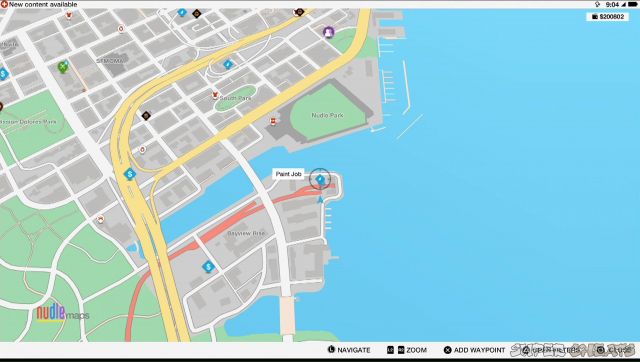
06. Gadgets & Weapons
- 3D Printer
- Equipment Wheel
- Aim, Shoot & Holster
- ESD (Electro-Shock Devices)
- Stun Gun
- Explosive Devices
- Melee Combat
- RC: Jumper
- RC: Quadcopter
- Equipment Wheel
- Aim, Shoot & Holster
- ESD (Electro-Shock Devices)
- Stun Gun
- Explosive Devices
- Melee Combat
- RC: Jumper
- RC: Quadcopter
3D Printer
The 3D printer is available in any hackerspace. This is the only place where you can purchase new weapons and also buy new paintjobs for them. You can equip two types of weapons at a time. The stun gun cannot be swapped out so it stays in your inventory. You can also get new paintjobs for your quadcopter and jumper from the 3D printer.


Equipment Wheel
Press and hold the UP DPAD button to open the equipment wheel. From here, you can select your weapons, thrown devices, mass hacks, etc then equip with by pressing UP again. While not part of the equipment wheel, you can deploy or take control of your jumper and quadcopter by pressing the left DPAD button and right DPAD button respectively.
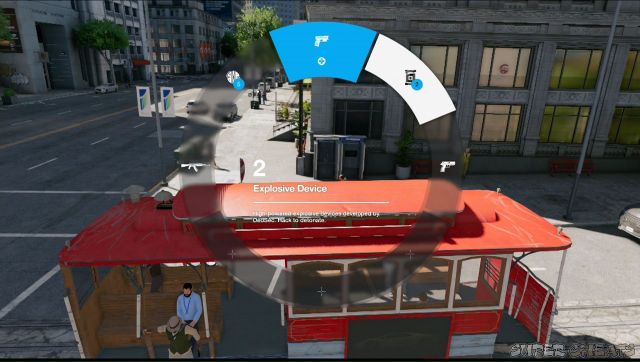
Aim, Shoot & Holster
You can use the controls below even when aiming behind cover. You cannot blindfire from cover so you have to either press Aim to get out of cover and fire at enemies. As for holstering weapons, it’s good practice to hide away your weapon when you’re roaming around the city lest the nearby civilians may call the police on you.

ESD (Electro-Shock Devices)
These are thrown devices that can cause a disabling non-lethal shock in a small area. It can stick to almost any surface and you can use various hacking options on it like activating its proximity trigger, turning off temporarily, attracting nearby people, or detonating it remotely. Even if it’s non-lethal, the small shock blast it creates is powerful enough to disable vehicles, destroy light destructible objects, or even ignite gas pipes or explosive barrels.
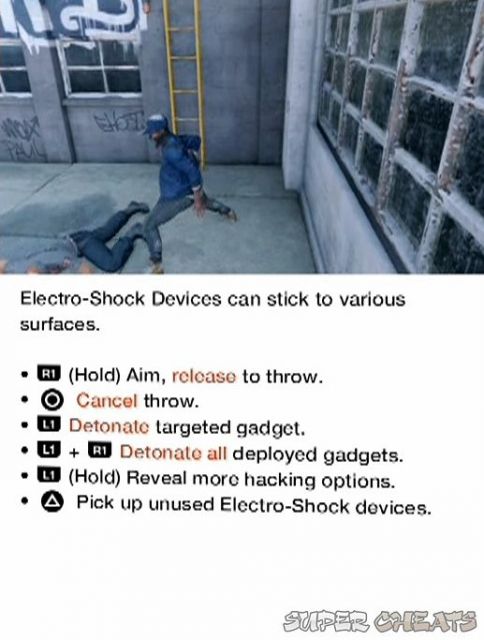

Further upgrades will allow you to increase the blast radius, reload time, and the maximum capacity you can carry. With the proper upgrades as well, your quadcopter and jumper can equip, deploy, and activate ESDs at your own convenience.

Stun Gun
The stun gun has infinite ammo and can be used to silently neutralize targets. You need to move fast however since shocked enemies will wake up after some time and start looking for you or they can be awoken faster by their ally. Armored personnel won’t be immediately affected by the taser unless you have the upgrade purchased in your ./Research app.

Explosive Devices
The lethal counterpart of ESD, explosive devices are basically sticky, hackable grenades that you can manipulate remotely. The blast is quite powerful, even capable of taking out cars instantly or destroying breakable objects like plywood and fences. You can also ignite explosive barrels and gas tanks with the ESD. The controls are the same. Further upgrades will allow you to increase the blast radius, reload time, and the maximum capacity you can carry. With the proper upgrades as well, your quadcopter and jumper can equip, deploy, and activate explosive devices at your own convenience.

Melee Combat
In active combat, you can perform a melee knockout that’s fast but noisy or when you’re sneaking around, a non-lethal stealth takedown can be employed at unsuspecting victims to silently knock them out.
RC: Jumper
The jumper is your land-based remote-controlled drone capable of reaching hard-to-reach areas, enter through vents, underneath cars, or other small spaces. This drone can perform physical hacks and pick up items or collectibles, giving you the option to safely collect items or hack junction boxes with very minimal risk or profile. It can also interact with cameras, RC objects, and other hackable objects, making it a really useful asset especially when sneaking in restricted and heavily-guarded areas. You can also enable its Camera mode, giving you the chance to snap pictures stealthily.
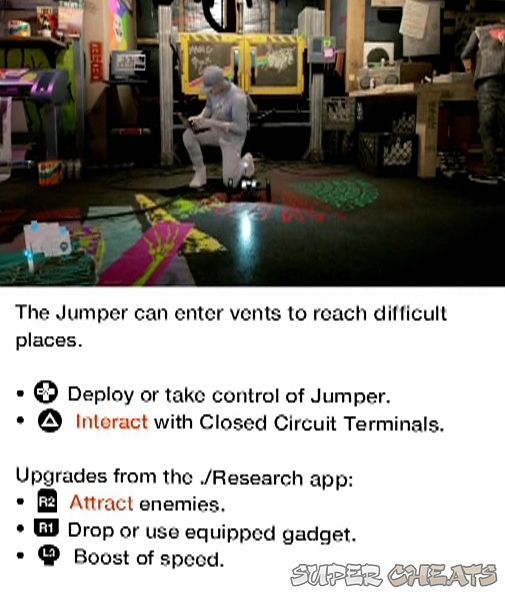
Further upgrades can drastically improve its jump height, give it a speed boost, equip it with a speaker to taunt enemies, and even the capability to carry micro-ESDs or explosive devices. When destroyed, there’s a cooldown before it can be re-deployed again.

RC: Quadcopter
This airborne drone is an invaluable piece of your arsenal since it can be your eye in the sky, giving you an overhead view of the area you’re trying to explore as well as having the same capability as the jumper (minus the taunt speaker). The quadcopter can be used for scouting the area and automatically tagging enemies behind walls (upgraded needed). Furthermore, as long as you keep it out of the enemy’s line of sight, you can pretty much keep it overhead to give you much needed intel and real-time position of enemies.
Further upgrades can give it a speed boost, and the capability to carry micro-ESDs or explosive devices. When dropping ESDs or EDs, activating the proximity in mid-air will make the quadcopter a very effective way of dispatching enemies without you getting directly involved. When destroyed, there’s a cooldown before it can be re-deployed again.


07: Factions & Conflict
- Reinforcement Calls
- Factions: Criminals and Gangs
- Factions: Law Enforcement
- Heat System
- Restricted Areas
- Factions: Criminals and Gangs
- Factions: Law Enforcement
- Heat System
- Restricted Areas
Reinforcement Calls
Some enemies or even non-hostiles affiliated with the hostiles can call for reinforcements. You can identify the NPCs capable of calling for reinforcements by Profiling them. If a call was successfully made, their allies will arrive shortly and will begin to sweep the area to find you. You can stop an enemy or NPC from making the call by attacking them, using melee attacks, or using the Distract Hack to interrupt the call. (You can do the same thing against witnesses) Furthermore, there are robots and security systems that can automatically call reinforcements so don’t get caught unprepared. The same thing applies to stopping witnesses trying to call the police.

Factions: Criminals and Gangs
There are several factions in the game. While most are neutral toward one another, some of them are enemies. It’s not surprising to witness some gang members attacking their rival gang’s territories or them engaging the police. You can also force a conflict after getting the Gang Attack and APB hacks to call a random gang hit squad or police force on the target. Take note that when there’s a firefight between the police and the gang members, engaging the gang members in order to “help” the police will just make them hostile towards you. If you want to lend a hand to the police, you can do so indirectly by using the distraction hack or remote grenade detonation to gang members.
Here are the different criminal factions in the city:
- Auntie Shu Boys criminal organization
- Bratva criminal organization
- Sons of Ragnarok biker gang
- 580s street gang
- Tezcas street gang
- Prime_Eight hacker group

Factions: Law Enforcement
Law Enforcement factions are friendly towards one another and will help each other in case they’re engaged at hostile factions or against you.
- San Francisco & Oakland Police Department
- FBI
- Umeni-Zulu Security Corp

Heat System
Heat increases as you commit crimes or engage other factions in combat. Notice the bar under your minimap. The markers there represent your heat level and the higher you get, the deadlier the response deployed to you. Furthermore, other players may join the hunt alongside law enforcement units to take you down. The color of the bar under the minimap will also change accordingly.
- Black: Marcus is the target and the pursuers have him in their sights
- Yellow: Marcus is escaping. Pursuers has lost sight of him. During this time, the yellow bar will slowly “cool down”. As long as no hostile forces spots you during cooldown, they’ll continue looking around trying to find you. If you intend to escape, find an enclosed location away from the main roads or alleys and take cover.
- White: The target is unknown and you have successfully evaded your pursuers. Your heat level will also reset after successfully escaping.
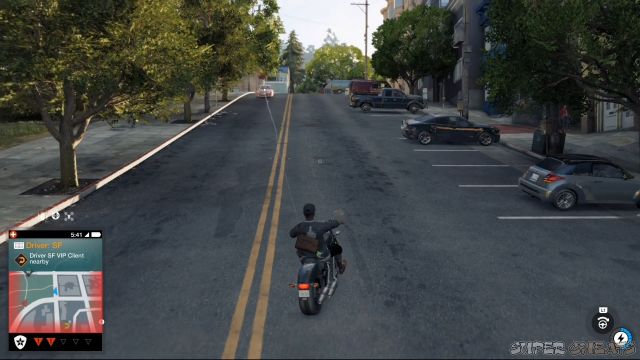

Restricted Areas
These are red-colored areas in the map. They are guarded by armed members of the faction and/or by dogs. Entering one will automatically put Marcus in stealth mode, crouching and wearing his face mask on. Faction members will be aggressive toward anyone who enters the area, including innocent passersby. Affiliated civilians inside the area will also call for help if they spot you. If the enemies spot your drones inside the restricted area, they’ll attack them.
Restricted areas usually contain money bags, collectibles, research points, and key data so it’s worth checking some out. With the proper upgrades, it is possible to clear restricted areas and collect whatever collectible is in there using your drones alone, as long as you right outside the edge of the restricted areas.

08: Enemies & Combat
- Affiliated Civilians
- Detection
- Enemies: Attack Dogs
- Enemies: Enforcer & Marksmen
- Enemies: Robots
- Tagging Enemies
- Unconscious Enemies
- Vanish
- Detection
- Enemies: Attack Dogs
- Enemies: Enforcer & Marksmen
- Enemies: Robots
- Tagging Enemies
- Unconscious Enemies
- Vanish
Affiliated Civilians
These are usually unarmed sympathizers or members of a faction. If they detect you, they won’t take any action and will ask you to leave. Otherwise, they’ll call in armed members of their faction and lead them to you.
Detection
When seen by enemies, a white, curved arrow will appear on screen to show the detection status and direction. If the arrow is completely filled, he’ll be completely detected and a conflict will ensue. Move behind cover when sneaking around enemies to avoid getting seen by enemies. The Jumper and Quadcopter can be both seen as well if they get too close or they’re within the enemy’s line of sight.
Enemies: Attack Dogs
These loyal canines can detect you even when you’re in cover. If an attack dog detects you, it will bark to alert its masters towards your location. Sometimes, attack dogs will lunge at you to force you out of cover. Whil;e they can attack humans, they can't do anything with your jumper or drone. They'll still alert their masters of your drone's locations but if they're the only ones remaining, then you can just ignore them. They are tagged as hostiles via NetHack so make sure to stun (not kill, you heartless monster) the dogs using your stun gun or via non-lethal hackable objects.
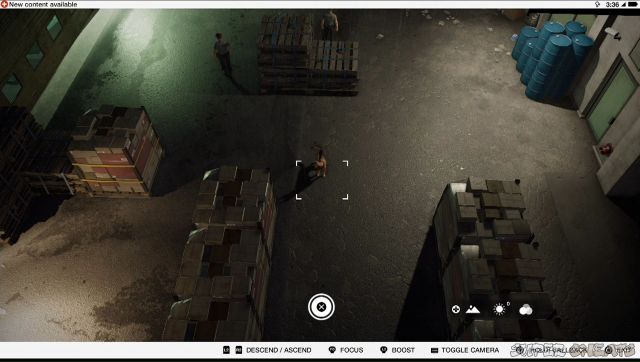
Enemies: Enforcer & Marksmen
Enforcers are heavily armed and heavily armored members of the faction who will be aggressively push forward to keep the pressure on you. They’re quite resilient to damage (including explosions) and are almost immune to electrocution (without the proper skill). Focus firing at them or using multiple explosives or traps will help you in taking them out. Marksmen are rifle equipped NPCs will stay in their vantage point and take potshots at you from a distance. They can be easily detected and located because of their laser pointer.
Enemies: Robots
Robots in restricted areas act as motion detectors and will alert nearby guards to its location. Getting the Robot Exploit hack will enable the hacking module to any robot, giving you access to shut it down remotely, create a distraction, or even ram enemies.

Tagging Enemies
Tagged enemies will appear in your minimap and can be seen through walls, allowing you to track their movements real time. You can tag them automatically using nearby hackable cameras, using NetHack, or simply deploying your Quadcopter to scout overhead from a safe distance.

Unconscious Enemies
Electrocuted enemies will fall unconscious. After some time, they’ll wake up and alert their allies about the intrusion and make them investigate the area. An unconscious enemy can be woken up by their allies. This makes unconscious enemies perfect for setting up proximity ESD or EDs since their allies that may attempt to wake them up will fall to your trap. Also, you can permanently put unconscious enemies to sleep by shooting them, detonating an explosive near them, or running them over with a vehicle.

Vanish
When in combat and if you break their line of sight and hide, the vanish timer will appear in the bottom of the minmap. Once this cooldown has completed, enemies will return to their normal state.
09: Playstyles
Remote CTRL:
- Environmental RC
- Taunt > Enhanced Spring
- Proximity Scanner > Expert RC Engineering > Remote Gadgets
City Disruption:
- Auto-Takedown
Tinkering:
- Electro Shock Device
- Explosive Device
- Expert Tinkering
Aggressor
Aggressor playstyle relies on force and taking care of DedSec issues hands on. Marksmanship and Tinkering skill trees should be prioritized for this playstyle to improve the aggressor’s weapon handling efficiency and combat ability. The Tinkering skill tree will give access to enhancements of throwable objects and destructive capabilities. That said, good, powerful weapons should always be carried.
Ghost
This playstyle is all about stealth and infiltration. If you prefer sneaking in and taking out enemies silently to accomplish your goals, this playstyle might be for you. The 3D printer has two suppressed weapons you can purchase to keep your stealth while maintaining deadly efficiency. Furthermore, distractions and disruption skill should be prioritized for this playstyle.
Trickster
This playstyle is about using gadgets and the environment to accomplish your objectives. This playstyle is very reliant to jumper and quadcopter abilities so investing research points on them should be prioritized.
Jack of All Trades
This is personally my preferred playstyle; getting the best possible skills for all playstyles. Basically, you’ll be evenly spreading your skills to priority skills I listed above. I prefer carrying one powerful “noisy” weapon and a suppressed one. The idea is to use the quadcopter to scout the area, tag the enemies and drop proximity explosives in key pathways. Once the trap is set, I can either storm the place or take potshots from a safe distance, while also using the quadcopter as a tactical drone, dropping bombs out of enemy line of sight.
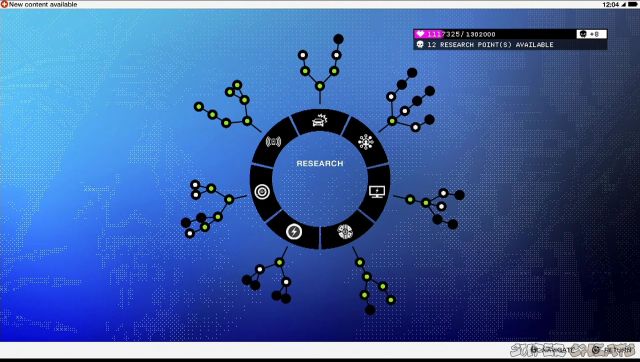
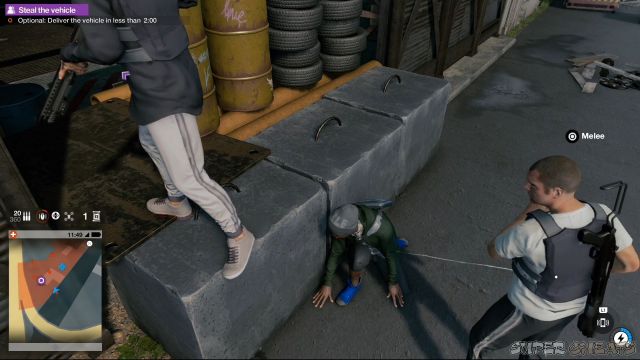
Hello World: From the Outside, In
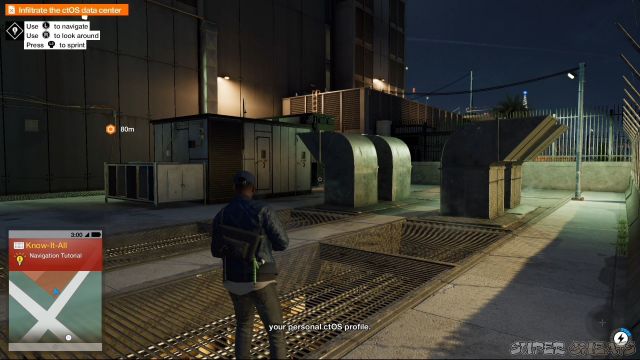
In this part, you’ll need to move behind cover and sneak behind the guard. Sneaking will maintain your stealth and also protect you from bullets in a firefight. For now, you have to knock out the guard by melee attacking him, preferably from behind.

Next, equip your stun gun and use it to shoot the guard below. Once done, jump down and take out the next guard as well. At this point, you can already use the NetHack view by pressing R3. You need to go upstairs but don’t forget to grab the money bag inside the open container van beside the stairs.
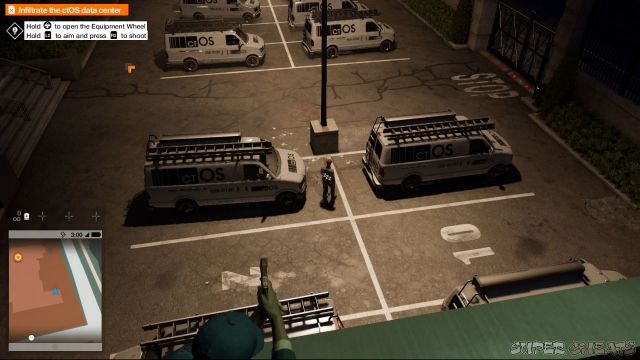

Follow the mission marker and you’ll find the locked door. To unlock it, you have to find the Closed Circuit Terminal (we’ll call them CCT for this walkthrough). To know its location, you need to follow the data flow. You can track it easily using the NetHack view. For this instance, it’s located above so go behind the entry point and use the ledge there to reach the roof. Simply interact with it to successfully disable the CCT. Once done, you’ll be able to get in.

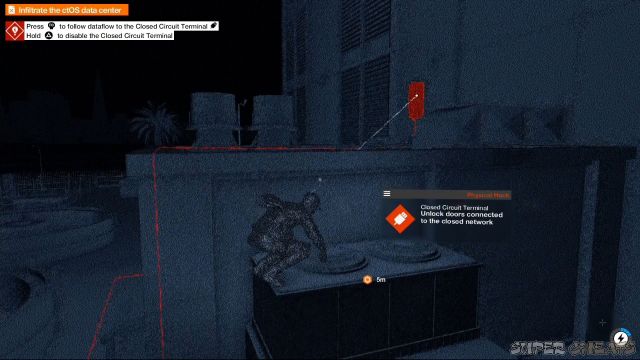
Hello World: The Future is in Blume

After getting the access key, you should be able to open the door. Your objective this time is to reach the highest level of the data room. Be discreet as you move using the stairs. Use your stun gun and move behind cover to avoid getting detected. If you ever get detected, there will a stream of countless enemies since they’ll be calling for reinforcements. Continue following the mission marker until you reach the console where you can shut down the server tower. Once done, continue upstairs and find the ladder that will allow you to climb on top of the server tower. After the cutscene, you objective will be updated as well.


This time, you have to access the ctOS database from the main control room. Follow the mission marker to find the door that leads to the control room. Once there, you won’t be able to immediately access the console; you have to activate the terminal nearby first to reveal the Network Bypass nodes. Red lines mean no power so you have to rotate the nodes to redirect the power across the lines and complete the bypass. You can then interact with the console to begin deleting your ctOS profile. After deleting your profile, you can then select what your online profile will look like. This is what the other players will see in certain online activities.
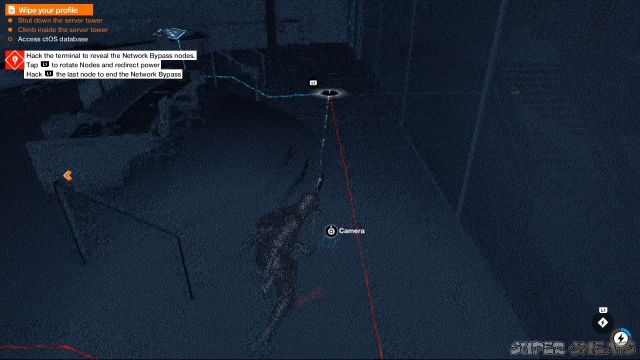
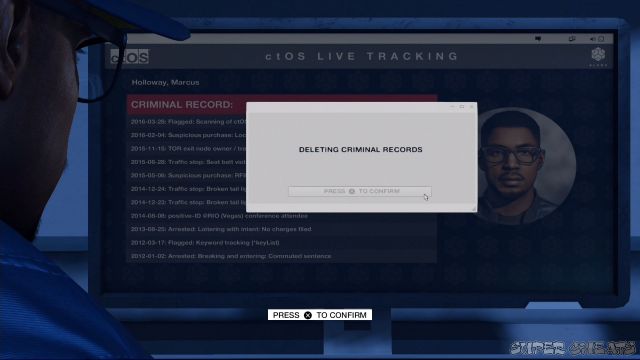
After the cutscene, you now need to escape the premises. The guards will be alerted and will be actively looking for you. You’ll have access now to activate proximity triggers to interactive objects like junction boxes and electrical panels. Take note that you can do this remotely even while controlling a security camera or through the eyes of the drones you’ll get later on, as long as these objects are within view. For now, activate proximity triggers on the junction boxes along the way then make your way to the stairs.


Follow the marker to reach the door then continue to the exit point. After that, you'll successfully escape and a long cutscene will follow. Welcome to DedSec!
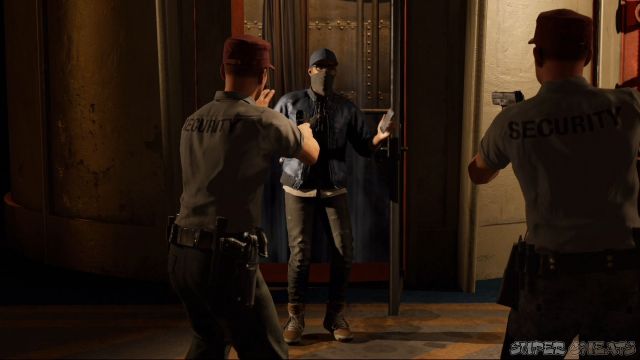

Swag: Operation-Lit Like Mardi-Gras

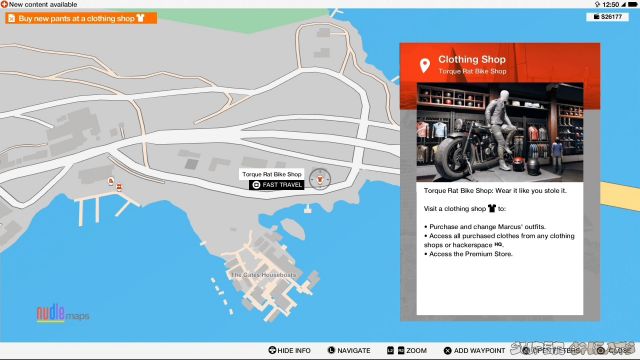
Head to the shop and start changing your look. You really need to buy at least one pair of pants for the objective to be completed; equipping DLC outfits (like the White Hat pants) won’t count. Just get any pants then change it to something else if you like. And just like that, the mission is now complete.


Plug & Play: I Know Kung Fu

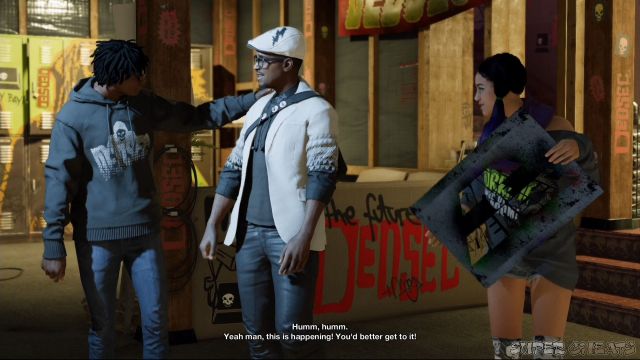
Next, talk to Wrench to have the ./Research app installed in your phone. This is basically your skill tree in the game, which will allow you to utilize more exploits and increase your abilities. To earn Research Points, you need to increase your Follower count (serves as the EXP for this game) by completing operations (missions), doing side operations (sidequests), completing activities (races, ScoutX, DriverSF, etc). Furthermore, there are researched points scattered in the whole map. Some of them might be tricky to acquire so that’s where your drones will come in handy. But more to that later.
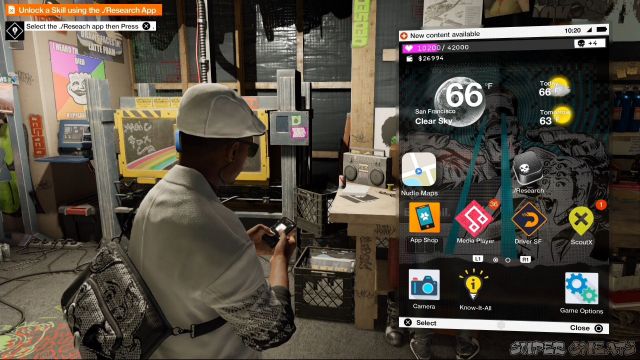
Plug & Play: The Arnie of Printers


After getting the jumper, you can deploy it and have it enter the vent beside the lockers to get a new weapon Paint Job. You can’t go further yet since you don’t have the Access Key for this lock yet. After getting the quadcopter later on, you can deploy it inside the Hackerspace and retrieve the Access Key from the vent near the Follower Wall.


Plug & Play: Follow Me
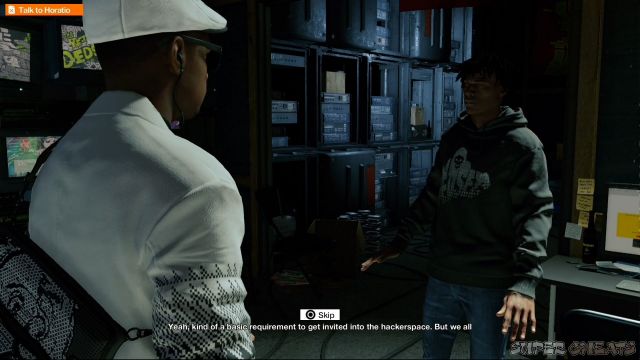

Walk in the Park: Hello World

Head to the park and start profiling people. You should prioritize hacking those with the dollar sign to get a bit of money to your account. Then, press R3 to enter NetHack mode which will allow you to find spots of interest. You will use this feature very often in the game since it is going to be integral in completing various missions and tasks. Head to the orange blip and talk to the man to learn about Gene Carcani’s offer to buy Bobo Dake’s album for himself. This will open a new Side Operation (A High Price to Pay). A few minutes later, your crew will talk about Cyberdriver and the next main operation will become available as well.


Cyberdriver: Hack & Run

Rewards:
- +27000 followers
Talk to Wrench back in the main hackerspace to trigger a cutscene. After watching the trailer, find a vehicle and drive to HMP Studios as marked in the map to download the studio emails and steal the movie script. .

Get near the studio’s western door then deploy your drones there. The emails need to be physically hacked so you have to send your jumper. The CCT (closed circuit terminal) is also found in the next room so don’t forget to hack that first using your jumper so you can gain access to the secured room where the movie script is stored.


After getting the email and hacking the CCT, head to the other side of the studio to get the script. Make sure to move around away from the guards’ path and activate proximity triggers to nearby objects. The script will take a few seconds to fully download. After completing the two objectives, leave the area to complete the first part of the mission. Wait for your follower count to rise then Sitara will tell you to meet up with her paparazzi contact to start the next part of the mission.
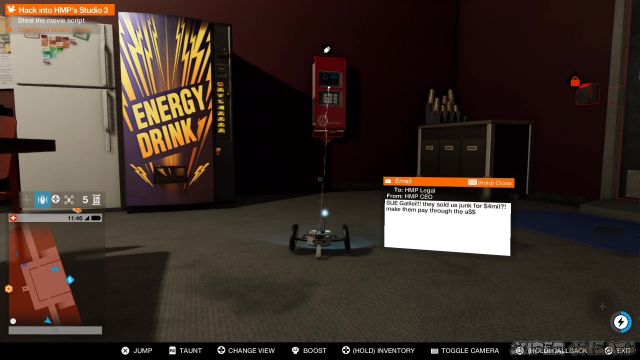

Cyberdriver: Get Smart Car

Rewards:
- +27000
Head to the location to meet up with Sitara’s contact. The paparazzi is located on the rooftop of the marked building so go behind the building to find the stack of objects you can use to reach the rooftop. Talk to the paparazzi and after exchanging some info with him, your objective will be updated.

Head to the marked location where the car is located. It is in a restricted area but it is moderately guarded so you can do your preferred approach to zap the guards or storm the place with guns blazing. The car is located inside a trailer truck parked inside the compound. Once clear, head inside and interact with the trailer to steal the car.

The police will be at your tail the second you leave the trailer truck. The supposed smart car also drives like a brick so you have to ease your finger on the throttle and use tight turns and alley pathways to escape the police. After losing your pursuers, drive the car back to Wrench's garage marked in the map to complete the mission.
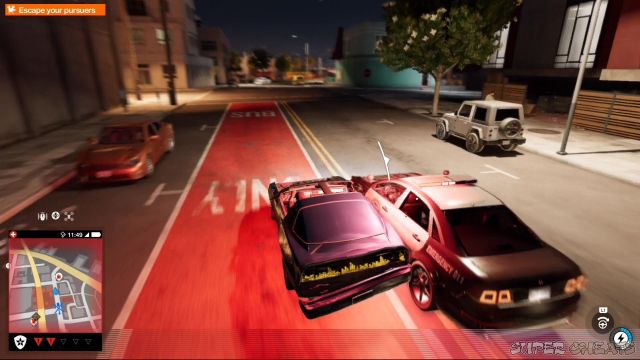
Hang to your innards, Devon.



